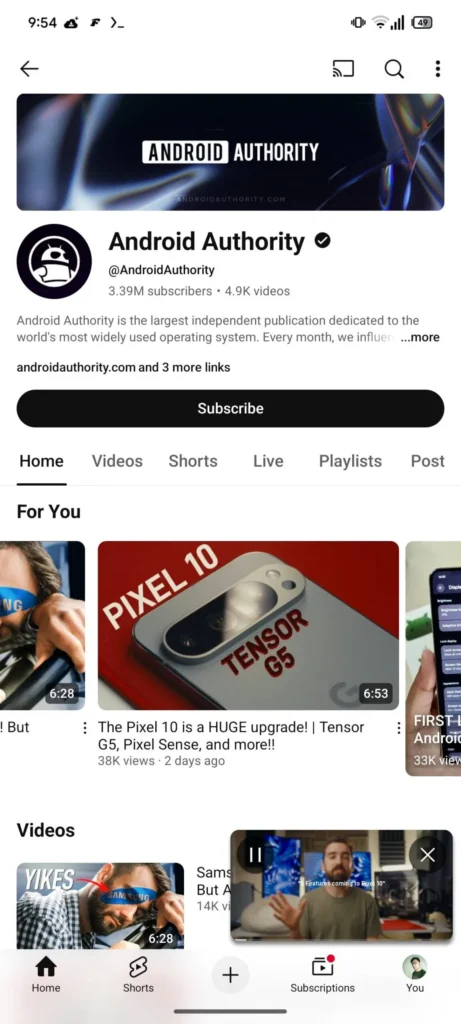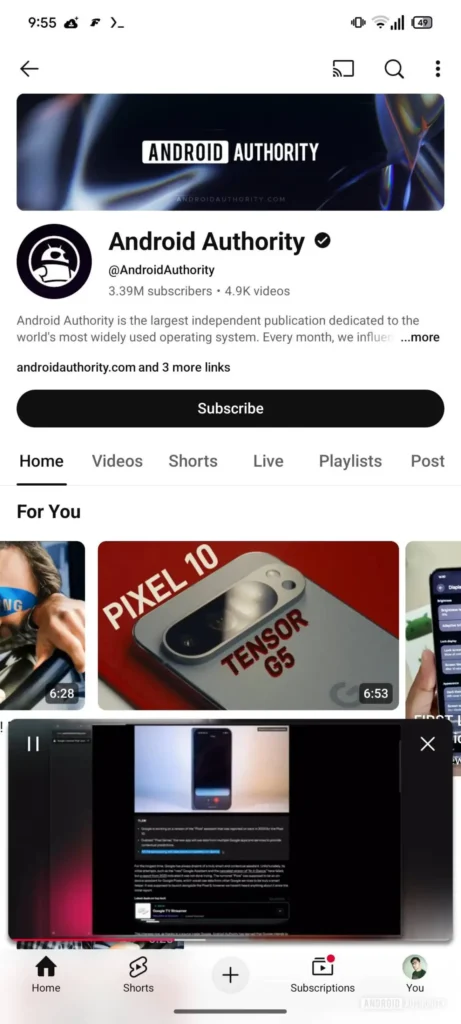YouTube is the most popular streaming platform. There’s no doubt in that. Millions of people browse the video platform daily to catch up on video content. Certainly, many people like opting for YouTube Premium to get some additional features, while others make the most of handy features like swipe gestures, incognito mode, and the mini player.
Latest YouTube beta rolls out an updated floating mini player
The mini player is a useful feature that lets you keep watching videos while you scroll through YouTube. You can swipe down on a video to shrink it into a small window, then continue browsing or searching without stopping the playback. This is handy for people who don’t want to stop their video just to check something else on the app. But the new version of the mini player takes away some of the controls that users are used to, as spotted by Android Authority.
In the current design, there’s a small bar at the bottom of the mini player that has buttons to pause, skip forward, and rewind. These buttons make it easy to control the video without going back to full screen. The updated design removes this bottom bar. Instead, you only get a pause button in the top left corner with a see-through background. The forward and rewind buttons are gone. You can still close the mini player by tapping the button in the top right corner. The gestures to expand or shrink the video still work, and if you’re not a Premium user, you’ll still see the option to skip ads.
Credits: Android Authority
This new design is live in the YouTube beta v20.18.32, and it’s only showing up on some devices for now. It’s not available to everyone yet, and it may still change before it rolls out to all users. Some people might like that the new mini player looks cleaner without the bar at the bottom. It gives more space to the video and looks less crowded. But others may find it less useful without the skip and rewind buttons. What do you think of the updated design?