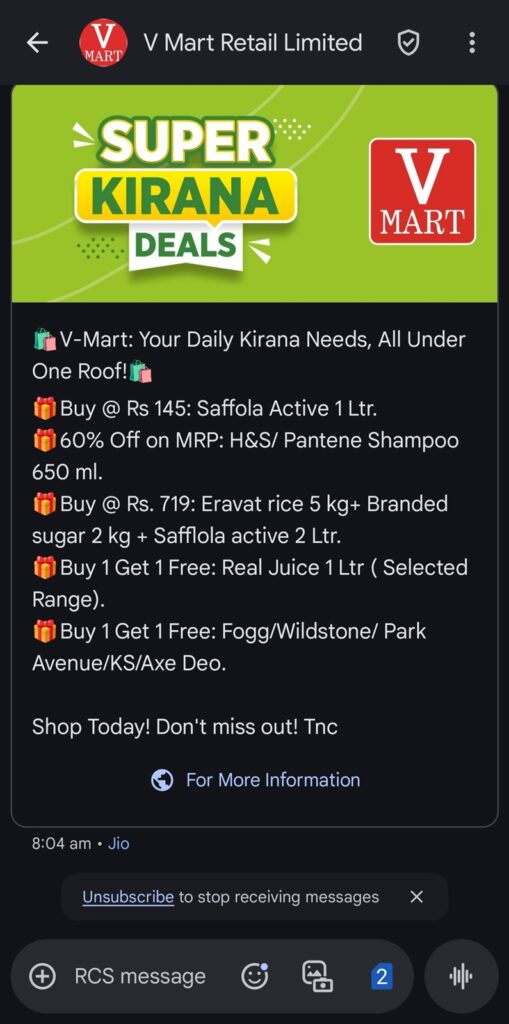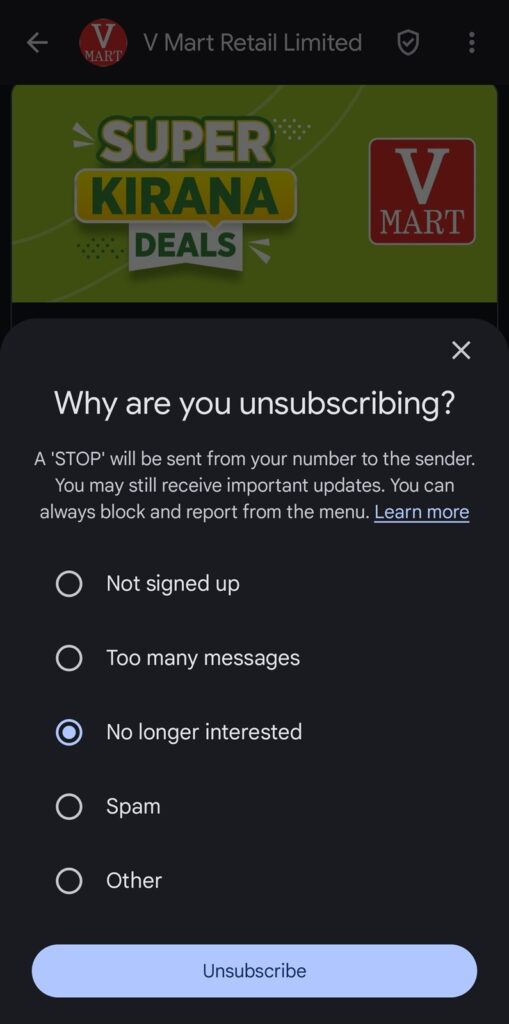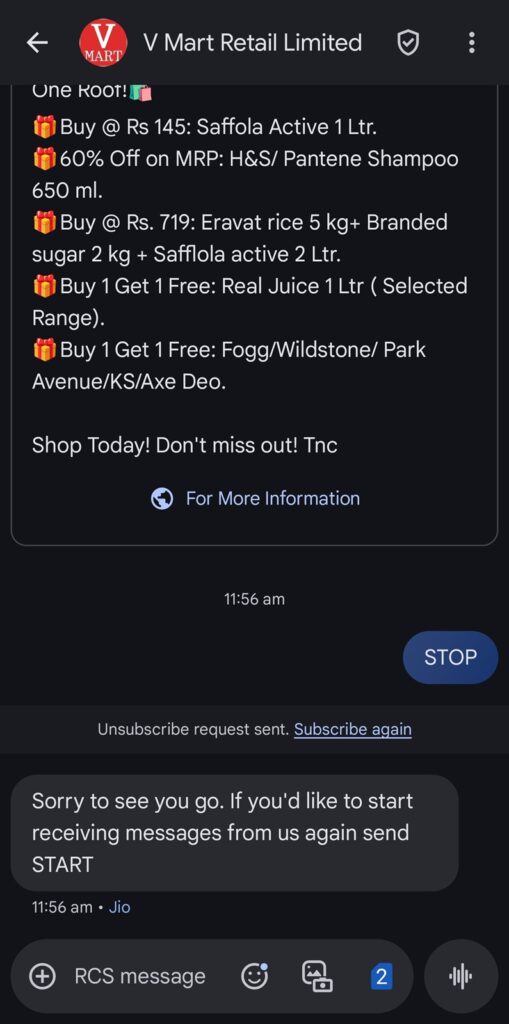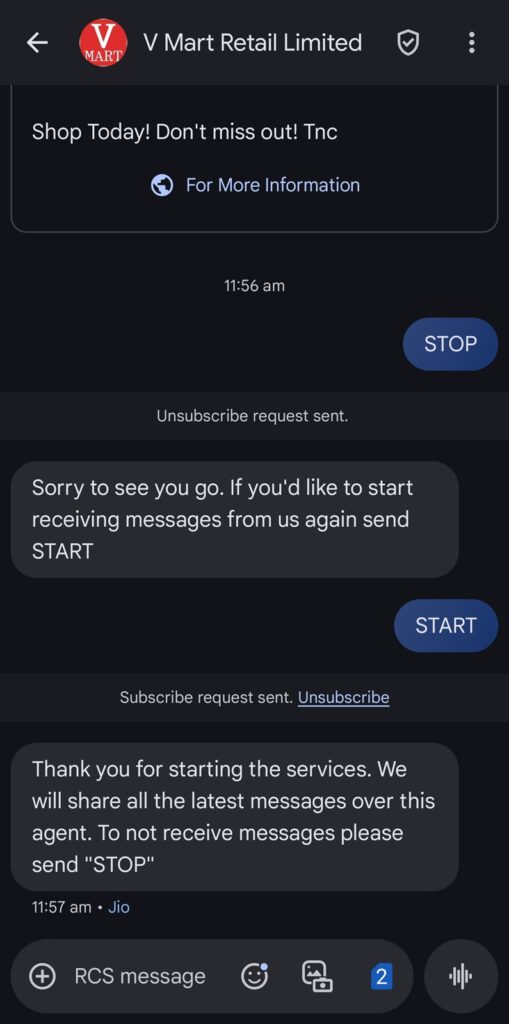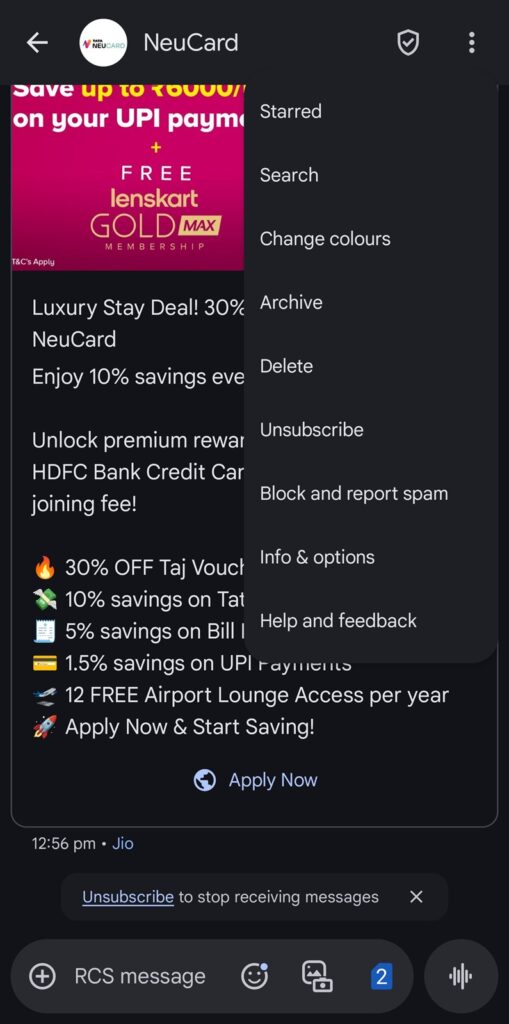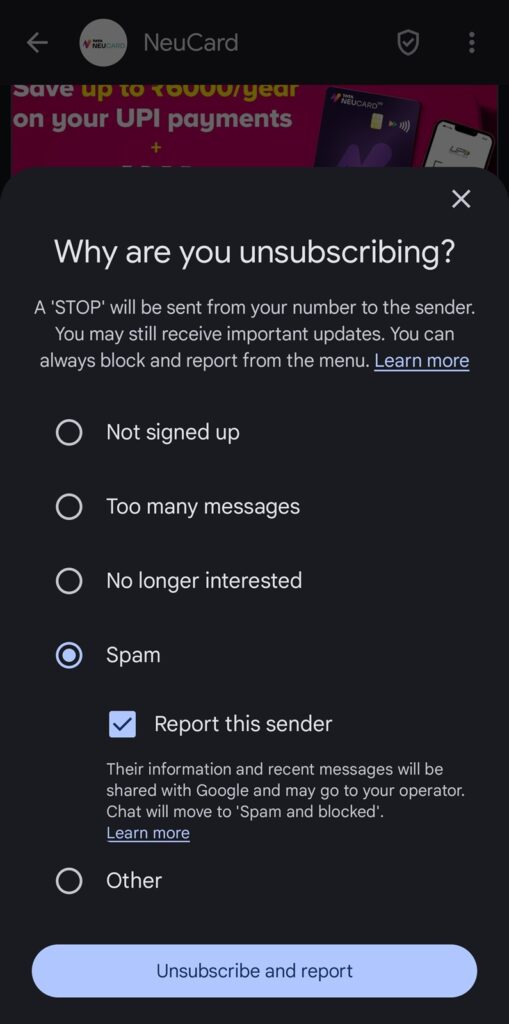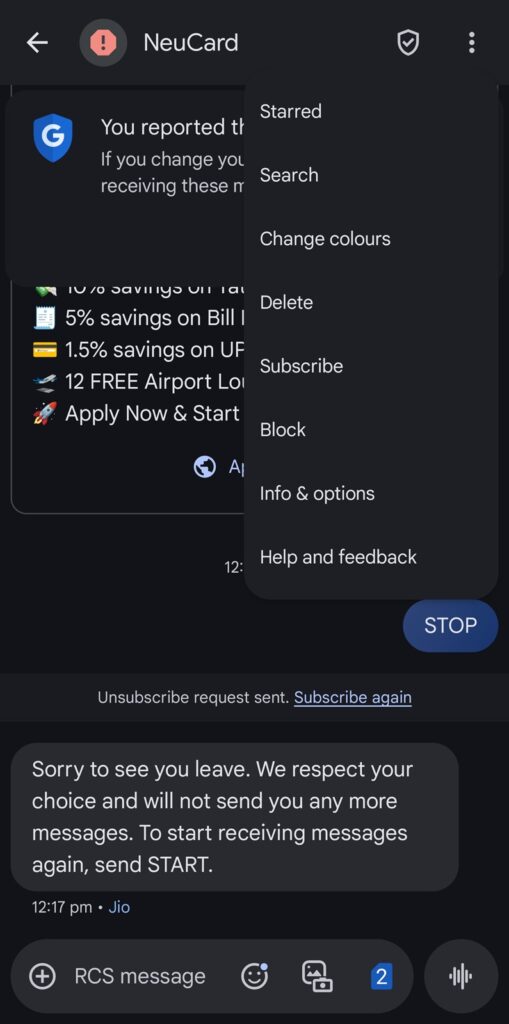A few weeks ago, Google started testing a new “Unsubscribe” feature to give users more control over unwanted messages from businesses. After a limited initial test, the feature is now rolling out widely. The tool makes it easier to stop receiving non-essential content like promotions or marketing messages, whether they’re sent via traditional SMS or RCS (Rich Communication Services).
How does “Unsubscribe” work in Google Messages?
The new Unsubscribe button can appear in two places within a conversation, as long as Google Messages deems the sender a business broadcasting promotions or marketing messages. You might see the option just above the message input field or the three-dot overflow menu (or both).
Once tapped, a prompt slides up asking, “Why are you unsubscribing?” You can choose from the following options: Not signed up, Too many messages, No longer interested, Spam, and Other. If you select Spam, you also get the option to “Report this sender.” This will report the sender to Google and your mobile service provider, so they can take action if necessary.
When you unsubscribe from a business, Google Messages will automatically send a “STOP” message to the sender from your number. This is the industry-standard way to request unsubscription, especially for SMS messages from short codes or business accounts. So, the new option basically offers a shortcut to the STOP message.
You can always resubscribe to receive messages again. There are two ways to do that as well: send a START message or tap the “Subscribe again” button above the message input field. The latter option may also appear in the three-dot overflow menu.
This feature isn’t available globally
According to Google, the Unsubscribe feature in Messages works for RCS business messages in the US, Brazil, France, Germany, India, Mexico, Spain, and the UK. Additionally, it works for SMS/MMS messages from short codes (5-6 digit numbers) or alphanumeric business senders in the US. It’s unclear if the company plans to roll out this tool globally anytime soon.
While unsubscribing to stop receiving messages from businesses should block promotional or non-essential messages, the feature may not always work as intended. Moreover, you might still get important updates like OTPs (one-time passwords) and flight boarding passes. If the business can’t process your unsubscribe due to your messaging preferences, they might redirect you to your account settings to manage notifications manually.
We received the Unsubscribe button in the latest stable release of Google Messages (version 20250409_01_RC00) on multiple Galaxy devices. If you haven’t seen it yet, update your app from the Google Play Store.