Recently, Samsung has been highlighting its Good Lock app features introduced with One UI 7. It has already taken the opportunity to talk about the improved Home Up module, emphasizing the latest DIY Home feature, and explained some popular features across Sound Assistant, Theme Park, and more. Today, the company spotlights some standout features across Wonderland, Edge Lighting+, and Nice Shot.
What’s new in Wonderland, Edge Lighting+, and Nice Shot in One UI 7
Wonderland is an important module for those who love customizing wallpapers. You can use it to create animated wallpapers for both the home and lock screens. In older versions, you had to use the same wallpaper for both the home and lock screens. Now, Samsung lets you use different wallpapers across the two screens, giving users more freedom.
On top of that, the module lets you layer various design elements — you can add images, text, videos, and particle effects. It allows users to personalize the transition effects between the Always On Display (AOD) and the lock screen.
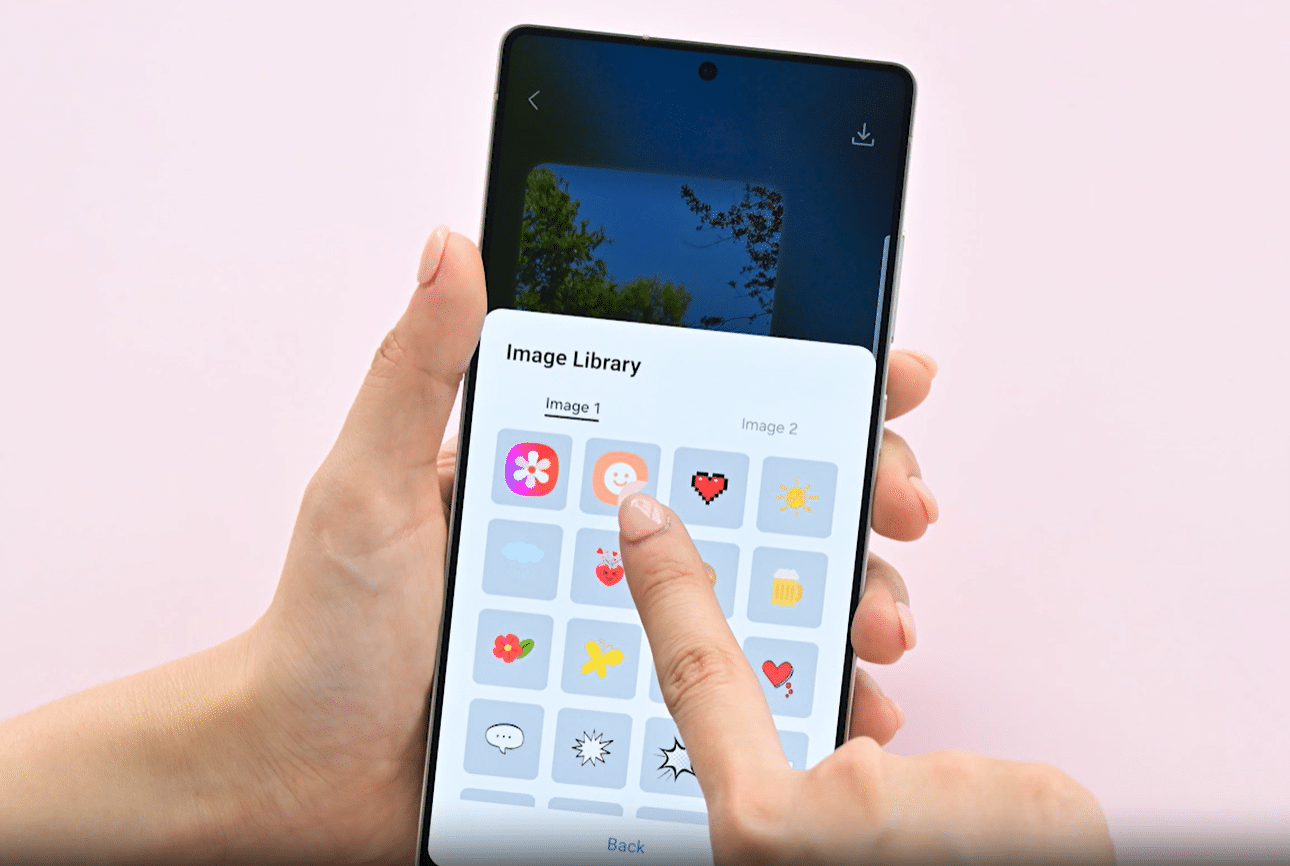
Edge Lighting+ module offers amazing visuals, taking advantage of Samsung’s displays. All the alerts and notifications you get on your screen can be turned into a visually appealing experience. Using the Set Custom Style option, you can change the colors and the animations that accompany incoming notifications.
Additionally, you also have the option to create stickers and personalize each notification individually. The Style by keyword option allows you to assign specific effects to notifications that contain certain keywords. For example, you can use keywords like boss and report to trigger a set of effects. On top of that, you can change the notification image to appear as an app icon.
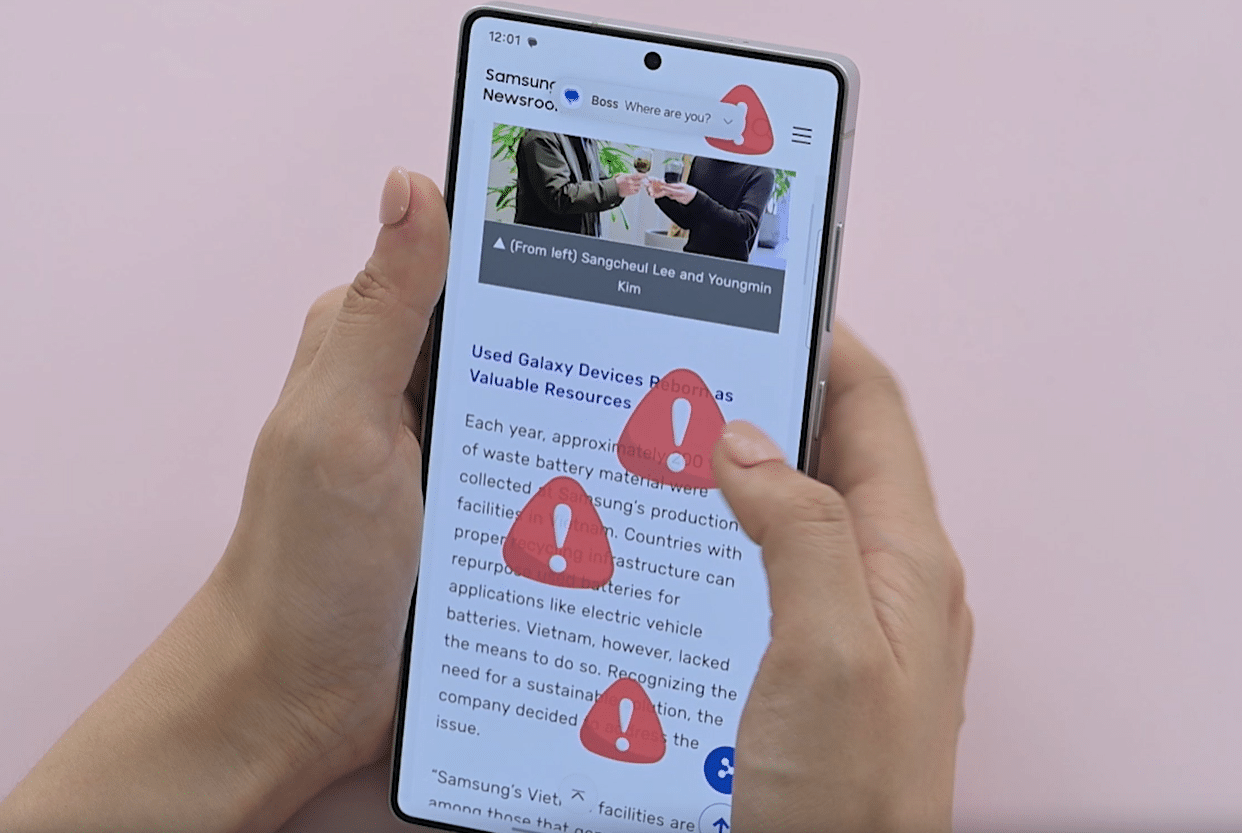
Tired of cluttered screenshots that are not organized? The Nice Shot module aims to help with that. It allows you to capture, delete, and organize images as soon as they appear on the screen. On top of that, you can automatically schedule Do Not Disturb when you start a screen recording.

Wrapping up the Good Lock features introduction series, Samsung says, “By delivering greater convenience and deeper customization, Good Lock continues to evolve in step with the needs of its users and the creativity of its developers —and this is just the beginning.”






