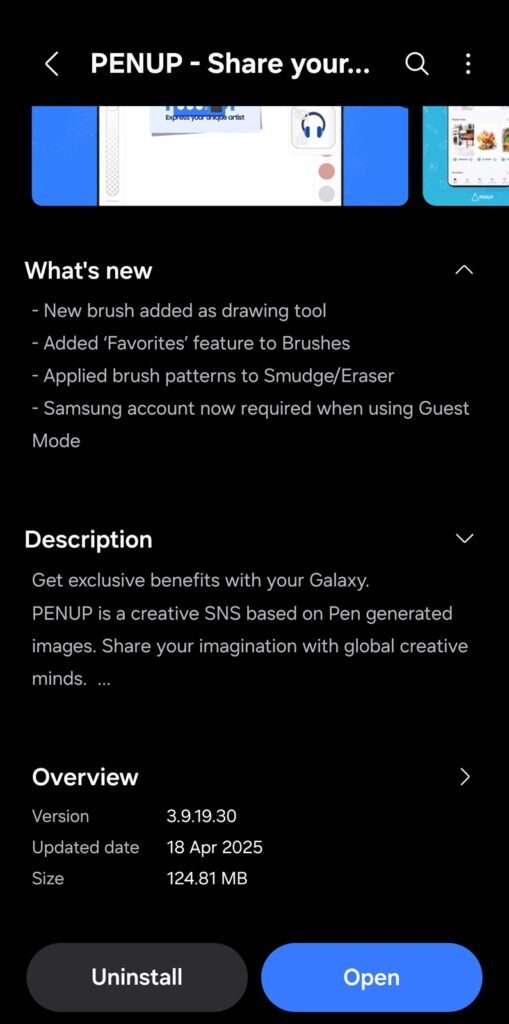Samsung has just rolled out PENUP version 3.9.19.30, bringing exciting updates that make digital drawing even more intuitive and powerful. From revamped brush tools to UI enhancements and brand-new brushes, this update is all about giving creators more control and creativity. Here’s everything new in the latest version.
Smudge Brush and Eraser now support brush effects
One of the standout changes in this update is the enhanced Smudge brush and Eraser. You can now apply a variety of brush patterns and shapes to both tools, just like you would with standard brushes. Tap the Smudge brush (under Watercolor) or Eraser (under Markers), then tap again to access shape options. These tools also support downloaded brushes, so you can personalize your strokes with even more style.
Additionally, Samsung has reorganized PENUP‘s drawing interface to make your creative process smoother. The brush selection area now appears as an icon at the bottom of the screen instead of occupying the top. Tapping the icon opens the familiar brush categories. You can access a Favorites category for quicker brush selection, add favorites by tapping the star icon in brush settings, and use the More options menu to find and download additional brushes.
Meanwhile, some tools have moved to the top bar, including Undo/Redo, Layer, More options, and Hide tools buttons. A new Clipboard button has been added for easy copy-paste of images, while the color palette has moved to the Brush Size Adjustment window. Tap the palette or ‘Current color’ to select shades, or use the new Eyedropper Tool to sample colors directly from your artwork.
PENUP gets 15 new brushes with this update
Version 3.9.19.30 of PENUP introduces 15 brand-new brushes, including calligraphy brushes for creative lettering, fresh additions to the Markers and Watercolor categories, and downloadable brushes for Patterns, Pencils, Airbrushes, and Crayons. To explore them now, go to More options > Download more brushes in the drawing tools.
This update also includes general UX improvements and convenience features, and makes a Samsung Account mandatory when using Guest Mode. The PENUP team promises more high-quality brushes and features in future updates. Update PENUP to version 3.9.19.30 (Play Store) and elevate your creative flow with smarter tools and more expressive brushes. Happy drawing!