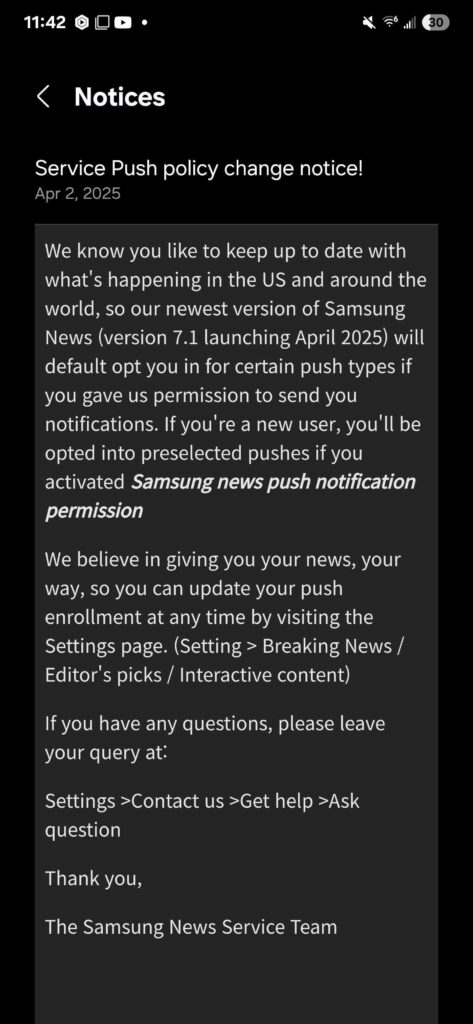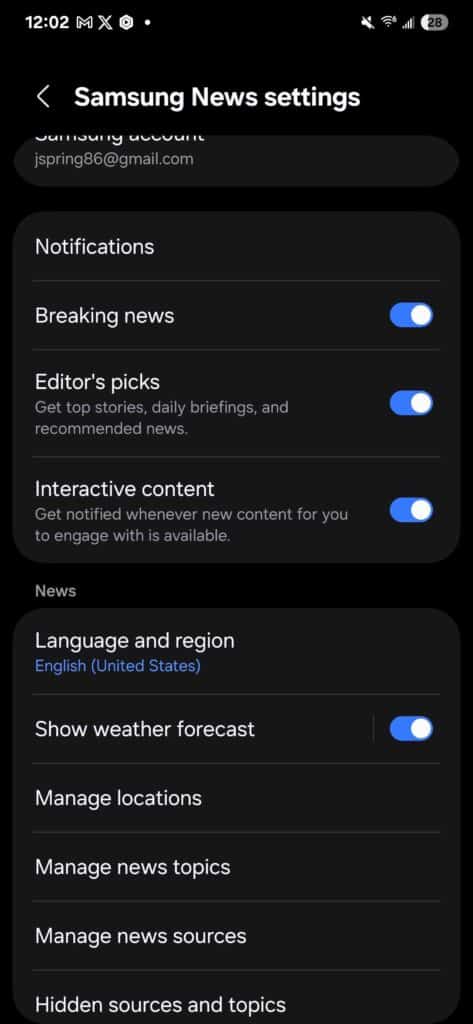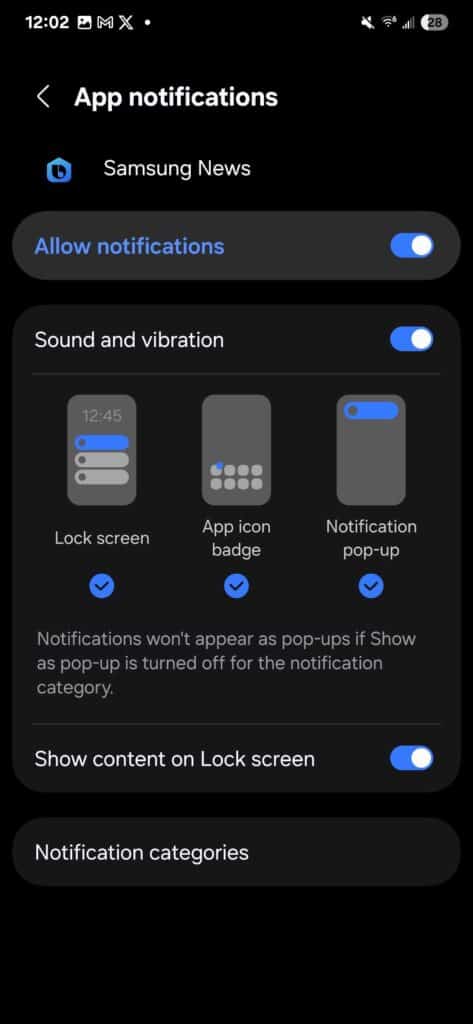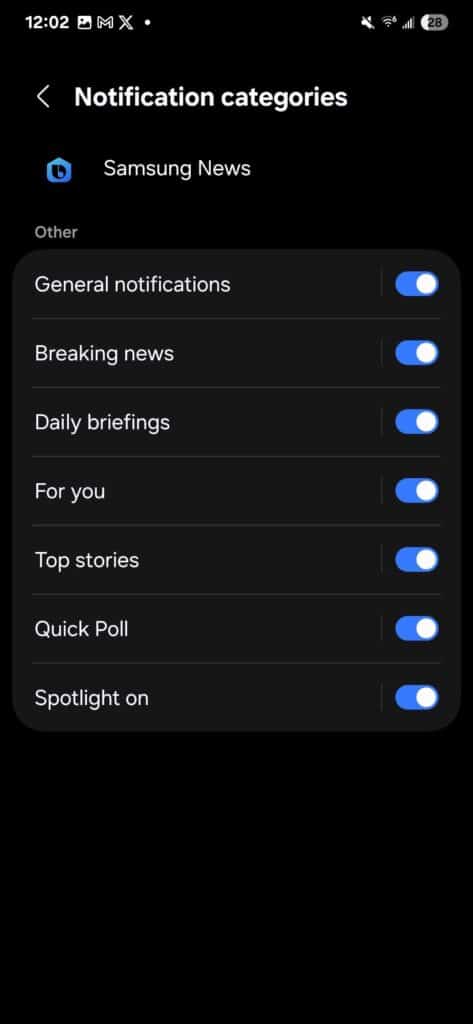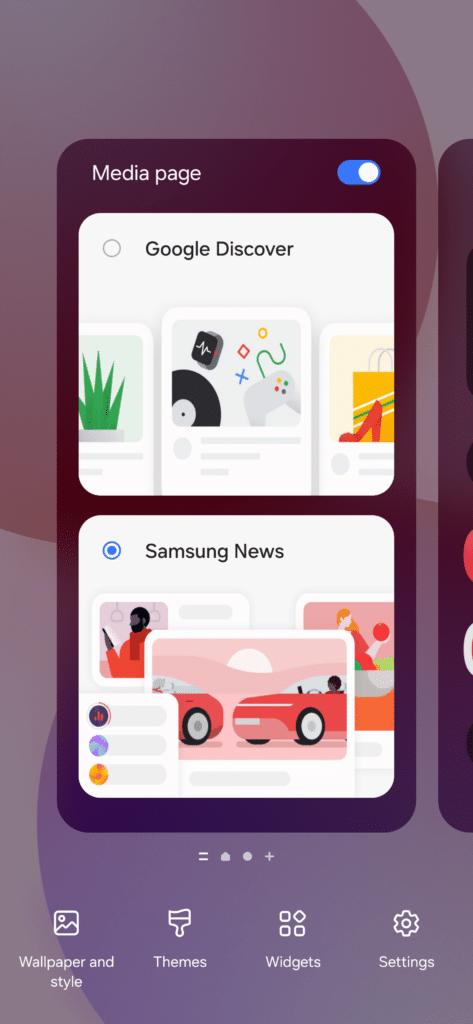Samsung News app lets its users read trending, breaking, and local news based on their interests. While it sounds very useful for those who love breaking stories, the app could frustrate users with relentless notifications. Thankfully, you can get rid of these notifications or limit them within the app or your phone’s system settings.
If you have been recently experiencing unwanted notifications from Samsung News, the most likely reason is the latest changes in the app’s push service policy. The Samsung News app (version 7.1) opts you in for certain push types by default when you give the system permission to send you notifications.
If you are a new user, the app enables some preselected pushes when you activate the Samsung news push notification permission. The good thing is that Samsung allows users to update their push enrollment at any time by visiting the settings page. Here’s how you can adjust Samsung News app notifications.
Customize notifications within the app
- You need to first open the Samsung News app.
- Head over to the settings page by clicking the settings icon in the bottom right corner.
- Under the notifications section, you will see three options: Breaking news, Editor’s picks, and Interactive Content.
- Now you can disable all of them or a few as per your need.
Customize notifications via your phone’s settings
- You need to first launch your phone’s settings app.
- Now, go to notifications and select the Samsung News app.
- If the Allow notification toggle is ON, you can disable it.
- Under the notification categories, you will see a bunch of options such as Breaking news, Daily briefings, Quick Poll, and more.
- Based on your need, you can either disable or enable.
Deactivate Samsung News completely
- If you are no longer reading breaking stories, you can turn off easily within the app.
- On the home screen, touch and hold a blank area and swipe right.
- Finally, tap the toggle at the top to disable both Samsung News and Google Discover.
While the Samsung News app has been available in the US for a long time, the company is making it available to other countries like Canada and the UK. Since the app pushes notifications by default, it is important to know all the customization options it offers. Hopefully, this article will help you manage Samsung News notifications more effectively.