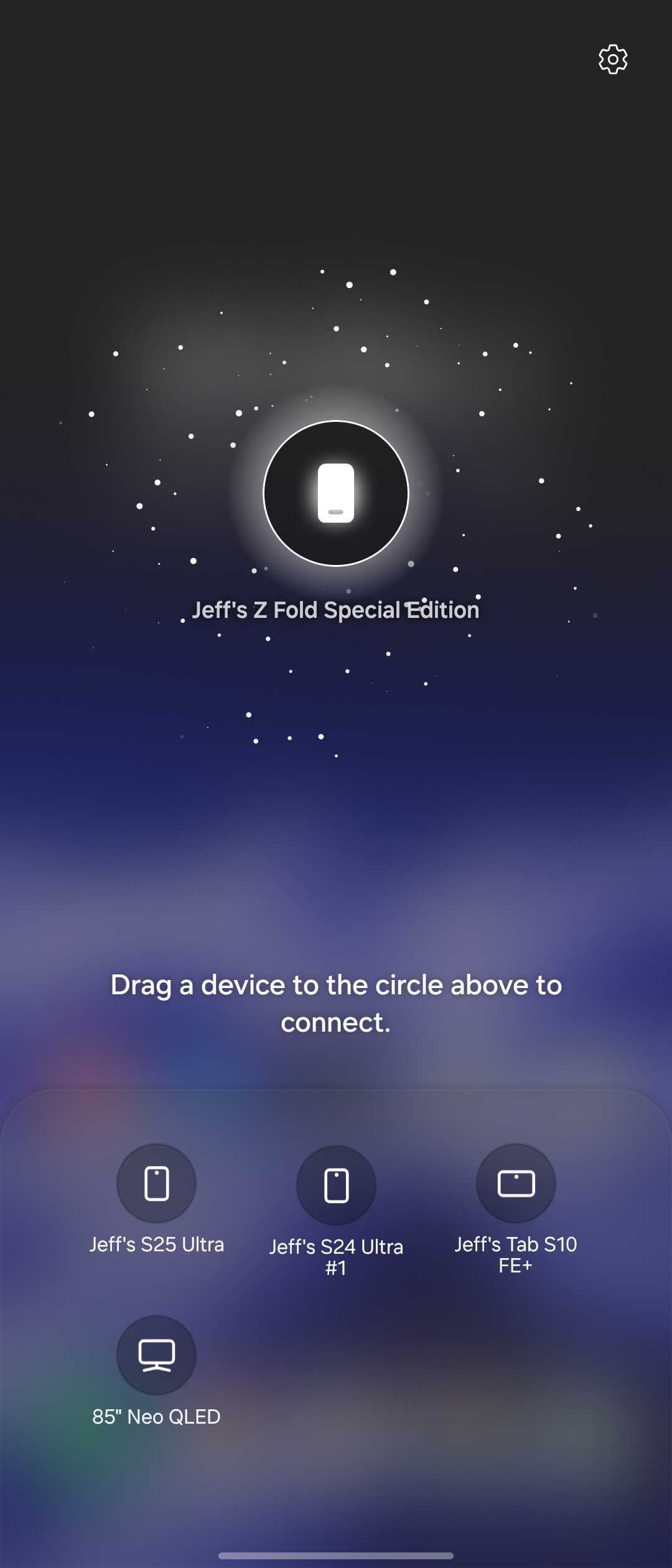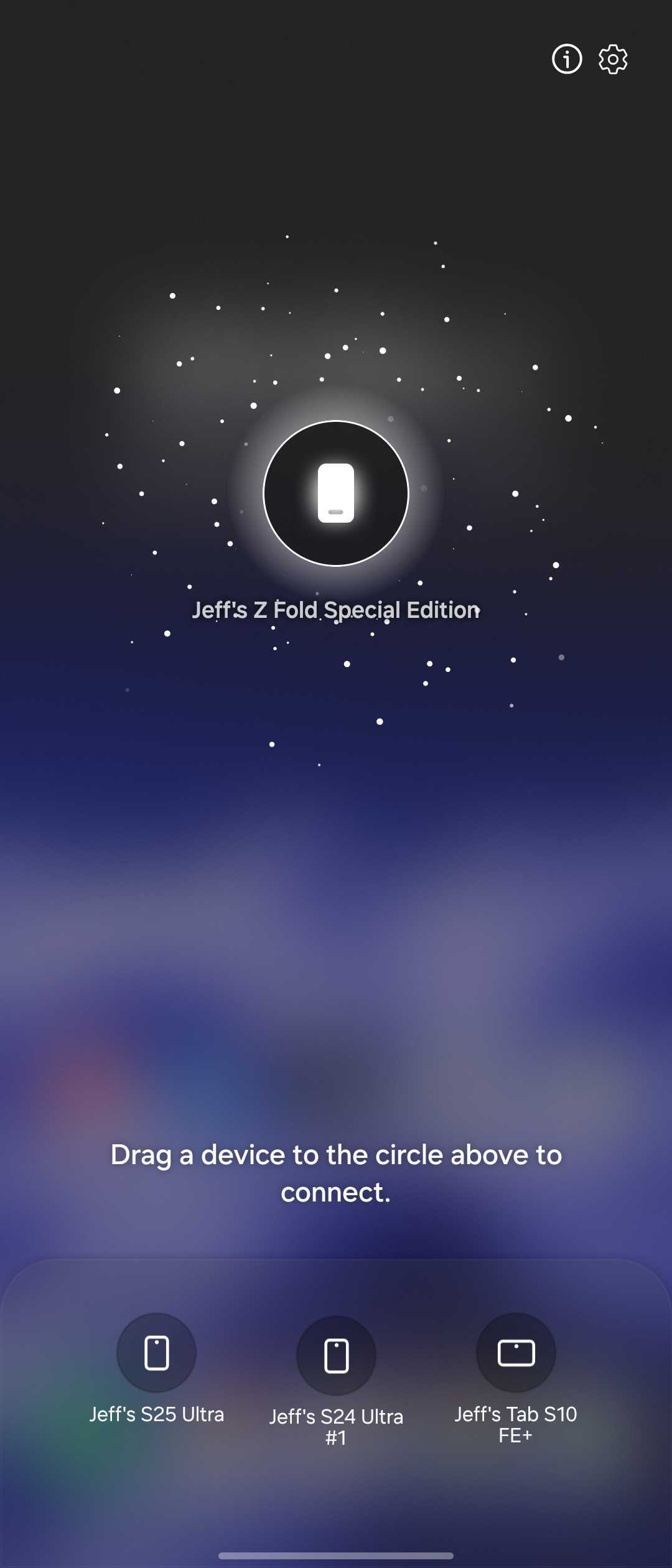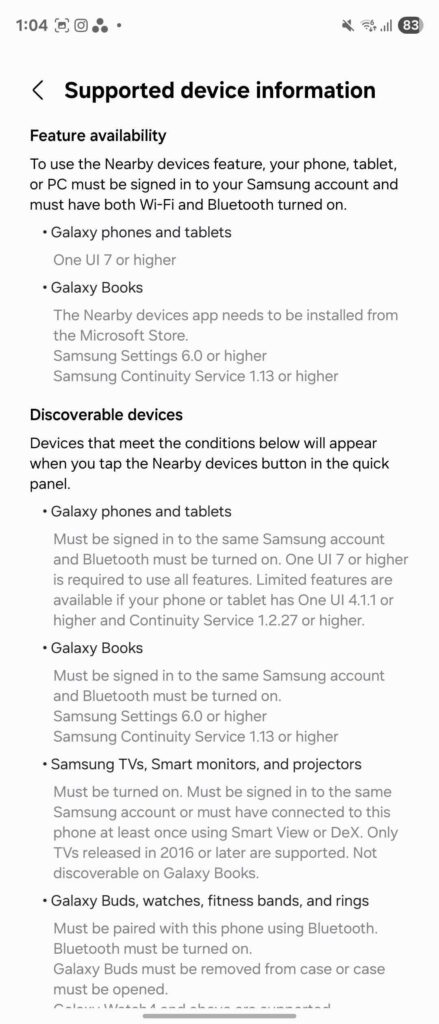Samsung has released a new update for its Nearby Devices app, introducing version 1.1.19.2280. The update did not bring any major noticeable changes, but it adds a useful info button to the UI. The latest version is likely rolling out globally and should show up on your Galaxy device over the next few days.
Samsung rolls out a new update for the Nearby devices app
Nearby Devices is a system app that allows Galaxy users to easily view and connect nearby Galaxy devices, offering a seamless connected experience. With a drag-and-drop action, you can easily establish connections between your phones, tablets, buds, TVs, and other compatible gadgets. Samsung has now made the latest version of the app available on the Galaxy Store.
While the Korean firm did not publish its release notes, we can assume it addresses some known bugs and stability issues to deliver a smoother user experience. However, when we compared it with the previous version of the Nearby Devices app, we found that the app now shows an info button in the top right corner of the screen. Previously, only the settings gear button was present at that place. Below, we have attached screenshots to point out the changes.
- Before
- After
Tapping on the new info button takes the user to a supported device information page, which is very helpful for new users. The information page mentions the requirements for using the Nearby Devices feature. To access this functionality, your phone, tablet, or PC must be signed in to your Samsung account and have both Wi-Fi and Bluetooth turned on.
For Galaxy phones and tablets, the device must be running One UI 7 or higher. Galaxy Book users should install the Nearby Devices app via the Microsoft Store. On top of that, the Galaxy Book users must have Samsung Settings version 6.0 or above, along with Samsung Continuity Service version 1.13 or higher.
So, if you are currently using a One UI 7 device and want to experience the latest changes and potential behind-the-scenes enhancements, you should update to the latest version of the Nearby devices app as soon as possible.