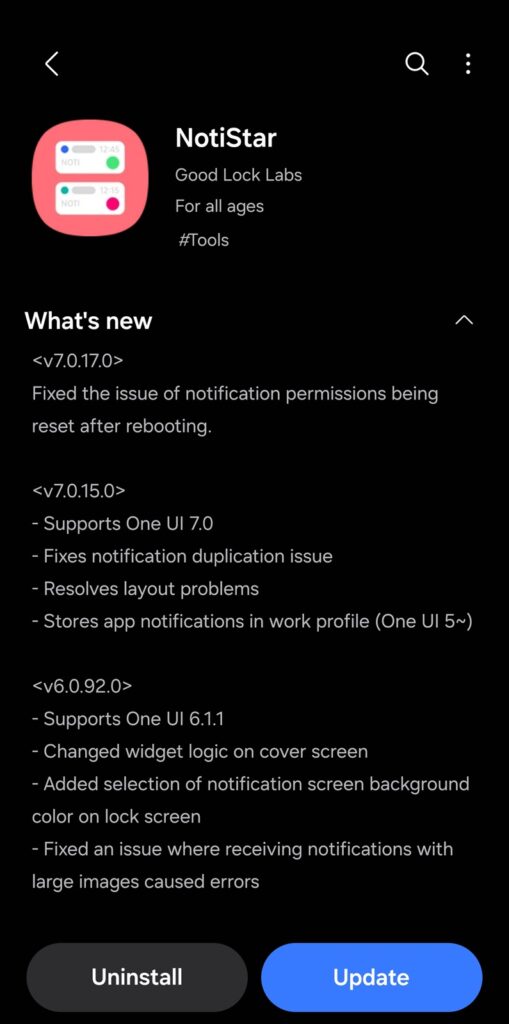Samsung’s NotiStar Good Lock module has received a new update, introducing version 7.0.17.0. It brings a crucial fix for enhanced reliability, with Samsung addressing a bug that caused notification permissions to reset after a reboot. With this update, restarting your phone shouldn’t affect your custom notification settings. The update is rolling out globally via the Galaxy Store.
NotiStar version 7.0.17.0 update enhances notification management for Galaxy users
NotiStar is one of the 20+ modules with Samsung’s Good Lock suite. This app offers advanced notification management functions and is particularly useful for Galaxy users who deal with a lot of notifications every day. You can filter notifications by keywords, save notifications from work profile apps, and even make notifications from certain apps undimissible.
These are just a few of many advanced notification management tools within NotiStar. However, a quirky bug in the app has been causing a major problem for users. It caused notification permissions to reset every time the phone was restarted. This glitch meant that users might not receive notifications as expected after a reboot, an especially frustrating issue for those using NotiStar to stay on top of important alerts.
With the latest NotiStar update, notification settings now remain intact after a restart, ensuring a smoother and more consistent experience. There may be other minor bug fixes and stability improvements, so you should install version 7.0.17.0 as quickly as possible. You can check for updates from Galaxy Store > Menu tab > Updates.
You can also update NotiStar directly through the Good Lock app, or click here to land on the app page in the Galaxy Store. While sideloading the APK from third-party sources is another option, we do not recommend that. You should only install apps from official sources. If the update isn’t available right away, wait a few days rather than sideloading the APK.