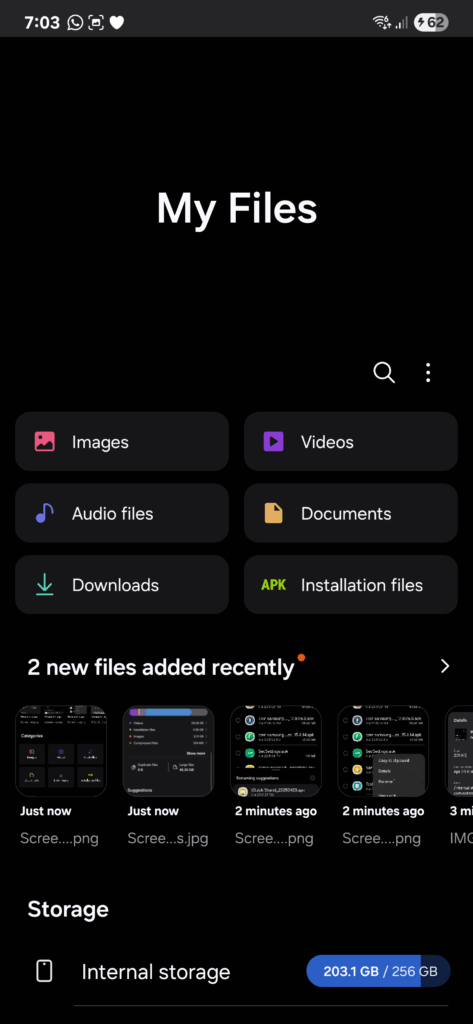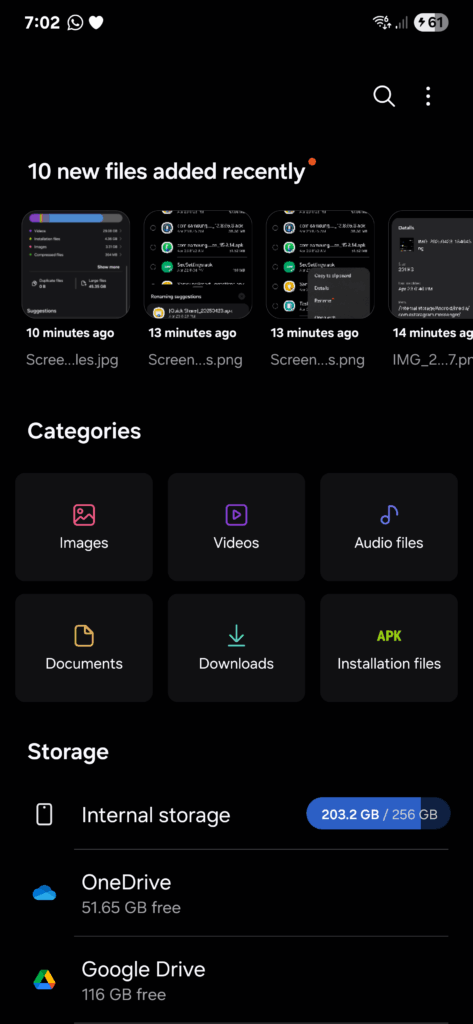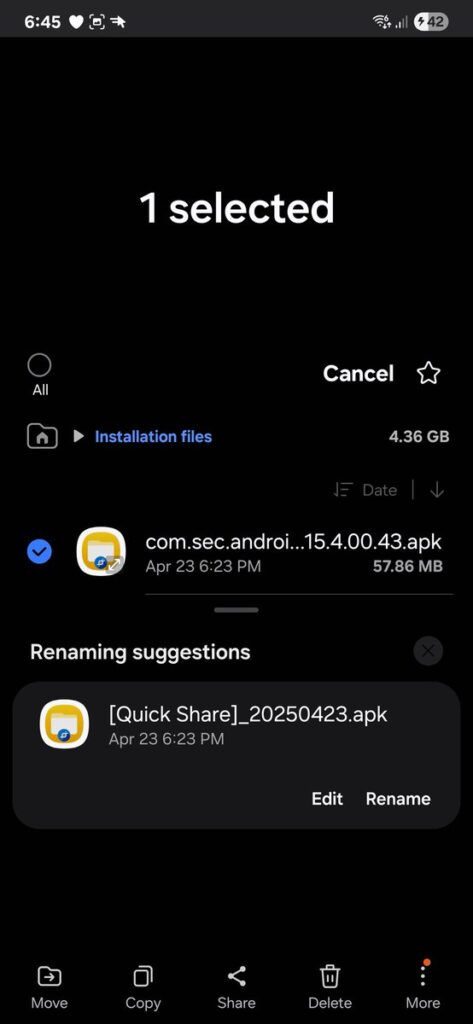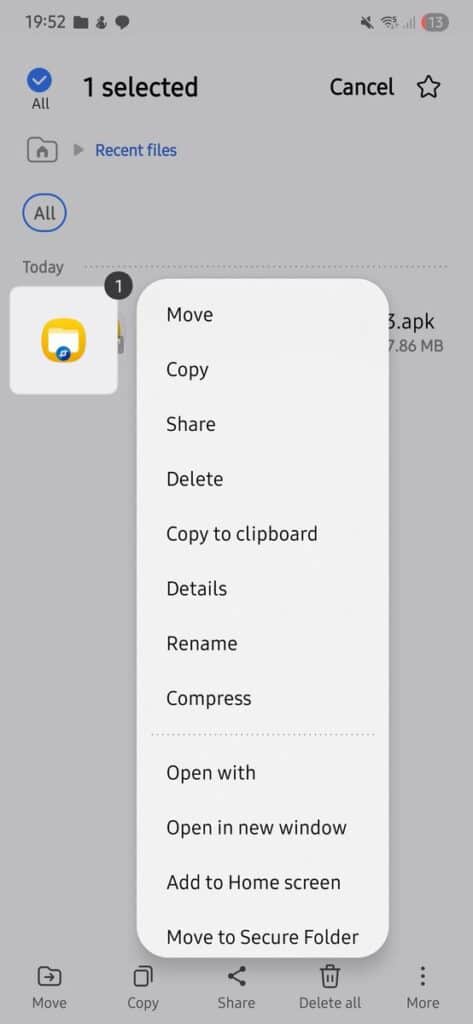An internal build of One UI 8.0 leaked out not too long ago, which contained some redesigned apps. Now folks are getting those apps working on older versions of One UI. My Files is the latest example of that. Let’s take a look at it, shall we?
Minor UI refresh
The main page got a minor touch-up, with small buttons for the six different file types. Recent files have been moved down one level, which makes more sense from a design perspective. Everything else below that is the same as on One UI 7. Here’s a comparison.
- My Files on One UI 8
- My Files on One UI 7
One UI 8 will make it much easier to rename files
There are a couple of new features added to One UI 8’s file manager. The first is Renaming suggestions, which can help shrink long file names and make them easier to find. This only seems to work on .apk files for now, but expect it to work for more file types soon, like PDFs. The second new feature is a new context menu when pressing and holding on a file, similar to a right click on a computer. This is a welcome addition for managing files, as it reduces the number of taps needed, making operations much quicker.
This is a cloned version of the app, meaning it’s been modified to work on older Android versions, and bypasses Samsung’s security locks for system apps. This means it is quite buggy and prone to crashes. So we don’t recommend installing it for yourself.
There’s a common theme with One UI 8 in general, minor quality of life updates that make everything nicer to use. The Weather app got a substantial facelift, Gallery got some blurry menu designs, Quick Share got a touch up too. Samsung may have more in the pipeline, so stay tuned for that.
Thanks @GerwinvGiessen for the tip!