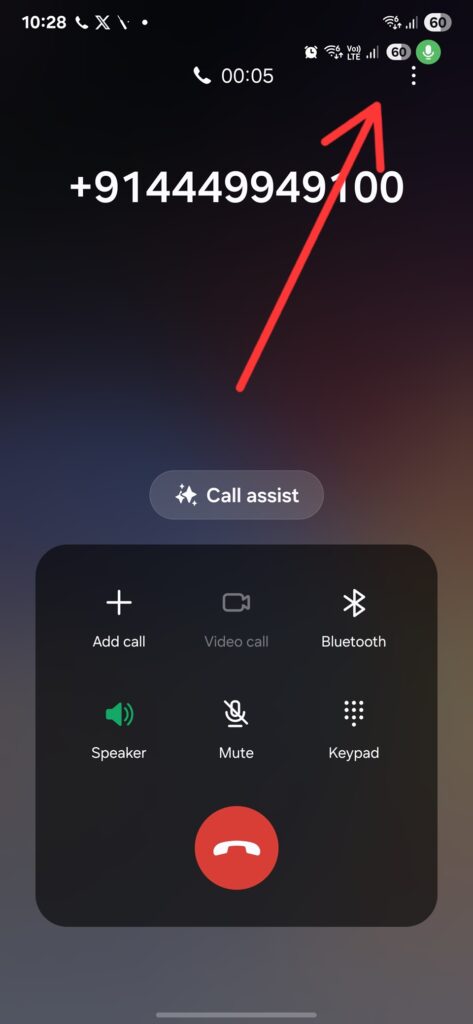Samsung’s One UI 7 update is now rolling out to a wide range of Galaxy devices globally, bringing Android 15, refreshed visuals, and smarter features. However, it’s not all smooth sailing — users are beginning to report various bugs and inconsistencies across different models. Here are some of the bug reports we have discovered across platforms.
Galaxy S25 users report various bugs in One UI 7
One of the more frequently mentioned issues revolves around the lock screen animation. Multiple Galaxy S25 users have noticed that locking the phone using the side key triggers a laggy or delayed animation, where the transition to the locked state doesn’t feel as smooth as expected. We can confirm this issue on our Galaxy S25 units running the latest One UI 7 build (April update).
Another visual glitch that’s popped up concerns the blur transition on the lock screen shortcuts. Users, including us, are noticing that the blur effect, along with the wallpaper transition, doesn’t look as smooth or polished as it did before the update. Once again, the issue only exists on Galaxy S25 devices rather than older models.
Some Galaxy S25 Ultra users are also seeing a strange issue where the status bar icons — such as battery, signal, and alarm — appear twice during calls. These duplicated icons show up not just on the call screen, but also on the home screen in some instances, making the UI look cluttered and confusing.
This particular issue seems to be isolated to the S25 Ultra for now. We tried reproducing the bug but couldn’t. In fact, the Galaxy S25 Ultra users who reported the problem haven’t seen it happen again, so maybe it was a one-off occurrence. We’d keep a close eye and let you know if more reports pop up. Do let us know if you see any on social platforms.
Other devices also have issues
One UI 7 bugs aren’t limited to the Galaxy S25 lineup. Some Galaxy Tab S10 users who updated to One UI 7 report stutters and various UI bugs, impacting what should be a high-end tablet experience. That’s not it, though. There’s another longstanding issue that still seems to be lingering in One UI 7, and it concerns Samsung’s built-in photo editor.
When editing a photo, if you first manually adjust photo parameters like exposure, contrast, or saturation, and then use the Object Eraser to remove something from the photo, the changes you made only apply to the erased portion of the image. The rest of the photo reverts to its original state, making the result look uneven and clearly broken.
Interestingly, this bug doesn’t occur with every photo. It seems to affect certain images, likely depending on format or lighting conditions. We verified this ourselves on a Galaxy S24 Ultra running the stable One UI 7 build.
Samsung is said to be readying a major update for the Galaxy S25 series for May. We hope the company will address some of these known issues, if not all. It should also patch other One UI 7 bugs with subsequent updates. We will keep you posted.