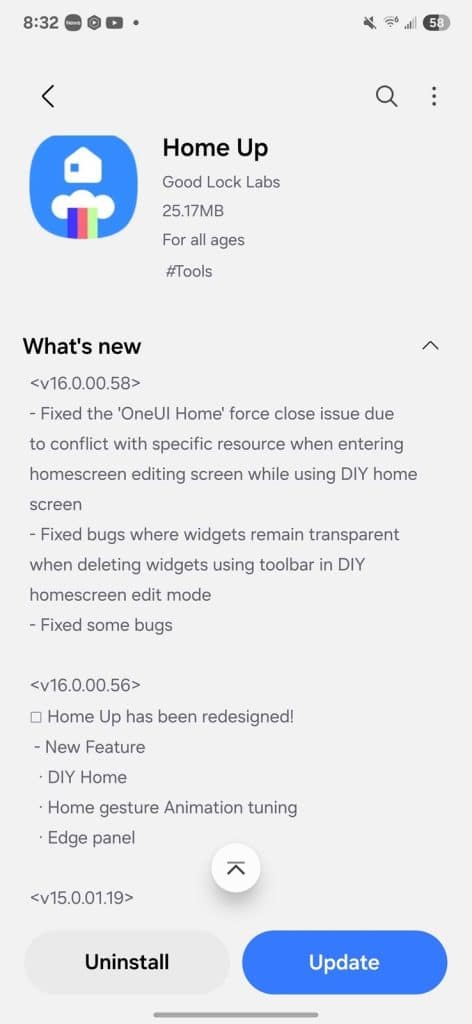Last week, Samsung rolled out a major update to Home Up, introducing new customization options and enhancements. However, the update also came with some unintended bugs that affected the user experience. The company has now released a follow-up update to address these issues. The new version improves stability, fixes reported glitches and optimizes performance to ensure a smoother experience.
New Home Up update fixes bugs for a more reliable performance
Home Up is a Good Lock module that unlocks additional home screen customizations on Galaxy phones. You get features like free icon placement, resizing, rotation, and overlapping. You can also personalize app and widget layouts with stickers and fine-tune animations, gestures, task manager, share sheet, and edge panels for a tailored experience. One UI 7.0 integrates some Home Up features into the default One UI launcher.
However, last week’s major update caused some features to misbehave. We noticed lags when using the Grid style for recent apps. Users also reported crashes when customizing certain home screen elements. Samsung says this was due to a conflict between the default launcher and Home Up while using certain resources. The latest update fixes this problem.
Additionally, v16.0.00.58 of Home Up for One UI 7.0 fixes a bug that caused widgets to remain transparent even after they were deleted from the DIY homescreen toolbar. with this update, the widgets should go away properly without leaving any trace. Samsung also mentions other minor bug fixes that enhance the app’s overall stability for more enjoyable home screen customizations.
The new Home Up update is now rolling out to Galaxy S25 and S24 users running One UI 7.0. You can install it through Good Lock (Plugins > update Home Up) or Galaxy Store (Menu > Updates). You can also click here to land on the official app page on the Galaxy Store.