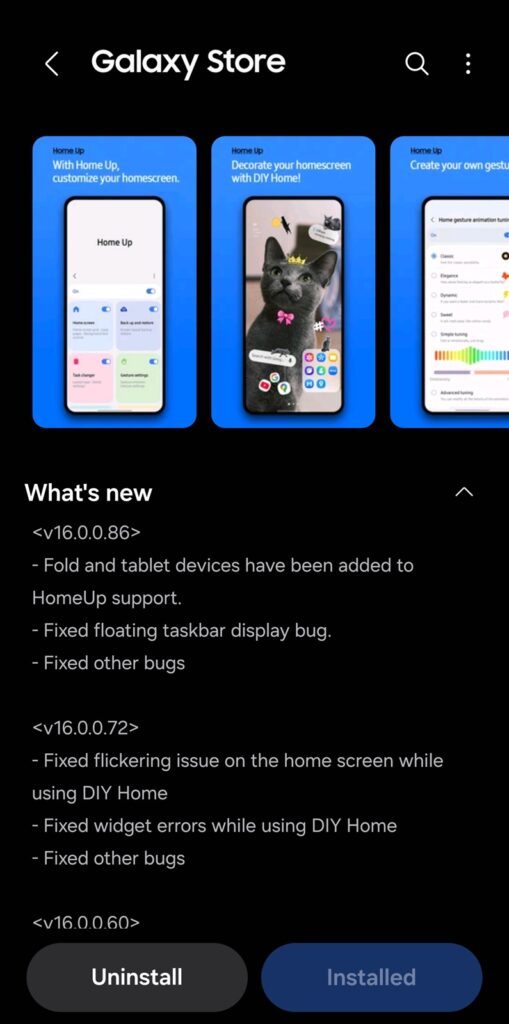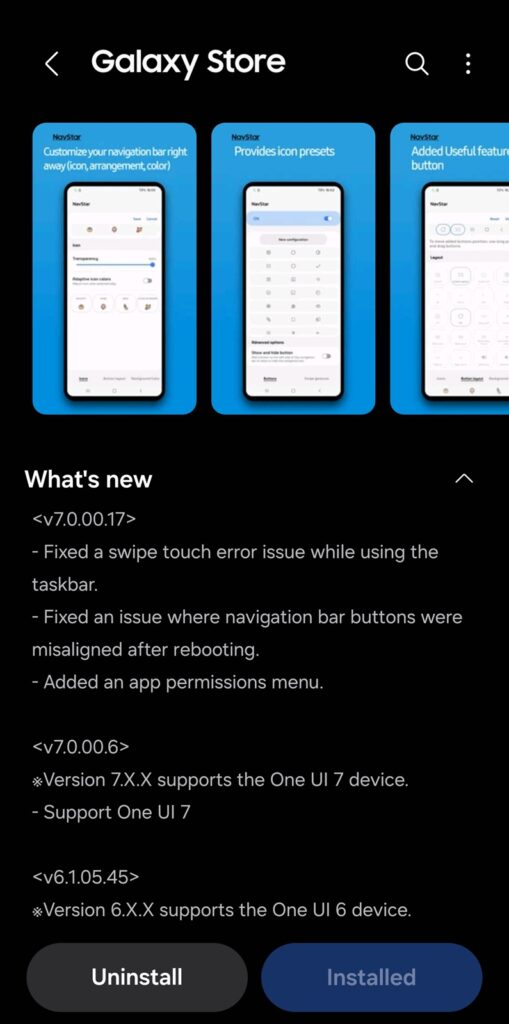Samsung has released new updates for two of its popular Good Lock modules — Home Up and NavStar. These updates bring important bug fixes and feature improvements. Galaxy users can install the new versions through the Galaxy Store, though it could take a while for the updates to roll out globally.
Home Up update addresses a floating taskbar issue
The latest update to Samsung Home Up introduces version 16.0.00.86 of the app. This follows an earlier release (version 16.0.00.82), which brought expanded support for foldables and tablets, as well as a couple of new DIY Home features. It looks like that release contained a bug causing the floating taskbar to misbehave. Samsung has fixed the problem with the new version, ensuring that the taskbar functions properly.
In addition to the taskbar fix, the update includes other small bug fixes that improve the overall performance and stability of the app. Users can expect a smoother and more reliable experience when customizing their home screen layouts, folders, and app grids. The Good Lock team regularly pushes these stability updates to improve the user experience.
NavStar update also focuses on taskbar issues
Samsung’s latest update for the NavStar (version 7.0.00.17) also focuses on taskbar issues. The official release notes confirm a fix for a swipe gesture issue related to the taskbar, where users had trouble swiping between apps smoothly. Additionally, Samsung addressed the bug that caused the navigation bar buttons to misalign after a device reboot, allowing for more fluid navigation.
This update also adds an app permissions menu to NavStar. This gives users more control over what permissions the module can access. If you use these Good Lock modules, install the new versions for smoother customizations. You can check for updates from the Galaxy Store > Menu > Updates or directly from the Good Lock app. Alternatively, you can use the Galaxy Store links below: