Google aims to make the YouTube Music experience more social by allowing users to share the lyrics that matter most to them. Users can share specific portions of song lyrics with others. The latest feature is gradually rolling out to all eligible users, so it may take a few days to show up in your app.
YouTube Music now allows you to share lyrics with friends
YouTube Music already lets its users share a particular part of a song across social media apps. You don’t have to send the entire track or specifically tell someone to skip to a certain timestamp. Now, YouTube Music is applying a similar idea to lyrics. You can easily share the words you want, without the hassle of a screenshot.
A user who has already gotten this latest lyric-sharing feature took to Reddit to show us how it works. The user is running YouTube Music version 8.15.51 on Android, but you may not see the feature even if you run the same version. It looks like the feature is being pushed through a server-side update. Or maybe Google is testing it with only a small group of users.
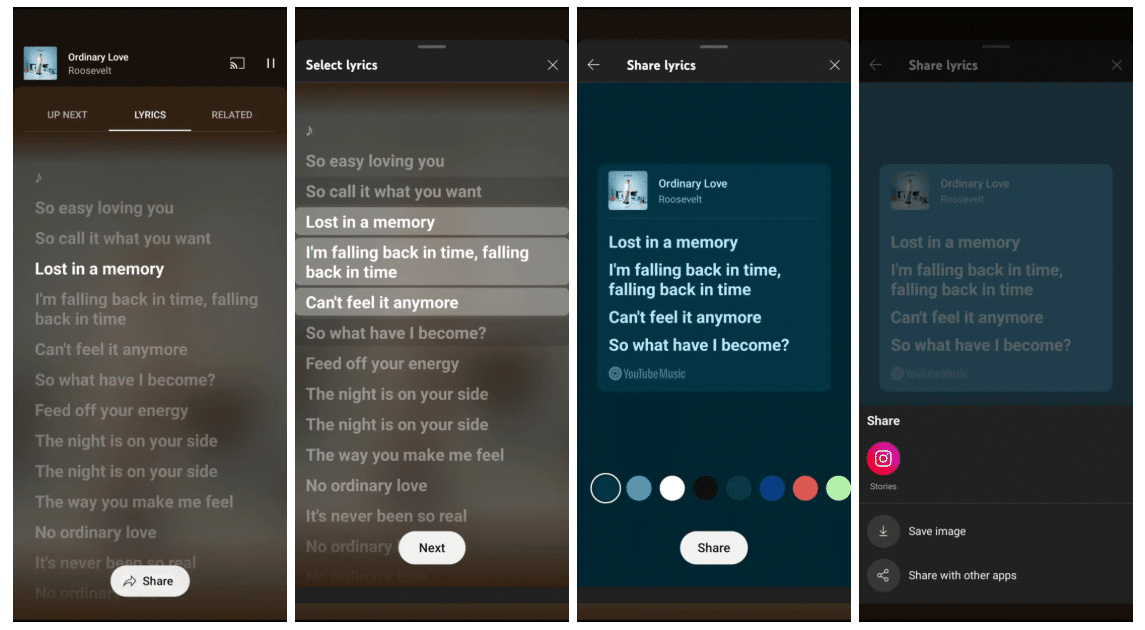
This feature creates a graphic of the lyrics in the mobile app. You can then share this on social media platforms. Here are the steps to use the new YouTube Music feature:
- Open the YouTube Music Android app and go to the Lyrics tab
- You will find a new Share button at the bottom — tap on it
- Now you will land on the Select Lyrics page, where you choose specific lines that you want to share
- Tap on the next button to move forward
Finally, the Share lyrics page lets you customize the background with different color options. The graphic includes the album artwork, song name, and artist name at the top, with the YouTube Music logo at the bottom. Now you are ready to share on social media using the “Share with other apps” option. On top of that, you will also see the “Save image” option that lets you save the lyrics sheet to your phone.






