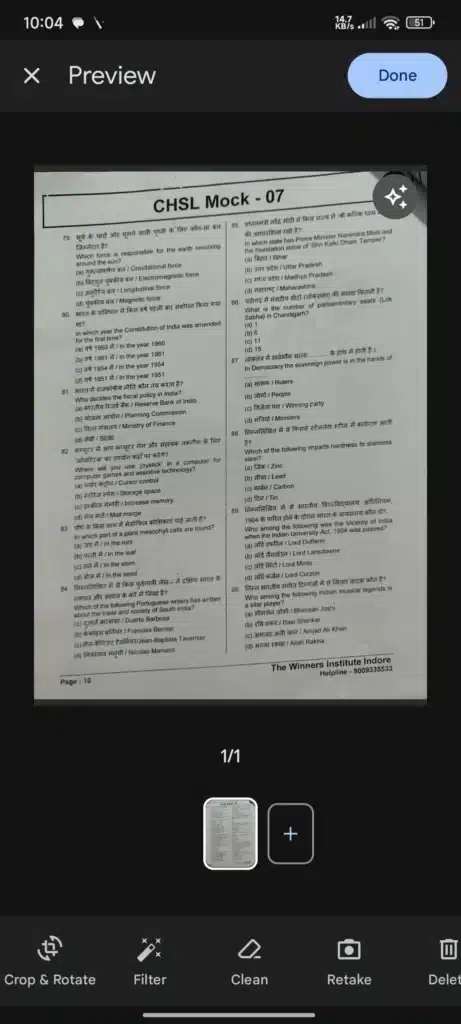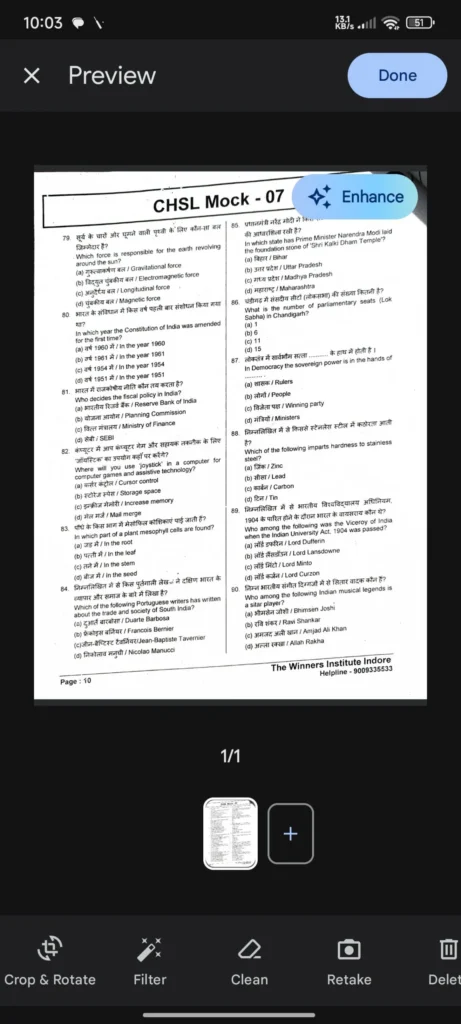Smartphones are indeed handy for scanning documents. I don’t remember when was the last time I went to a shop and asked them if they scan documents. There have been a handful of apps as well as native functions to scan efficiently. And now it looks like, it’s only going to become better.
Scanning documents is much more convenient now
Google has quietly updated its document scanning feature on Android, making it faster and easier to use (via Android Authority). Now, when you scan a document using apps like Google Drive, Files by Google, or the Pixel Camera, the app will automatically enhance the image for better clarity. This means you no longer need to go into a filters menu to adjust brightness, contrast, or sharpness — the app does it for you right away.
Credits: Android Authority
The update is part of Google’s machine learning system called MLKit, which helps apps understand and improve images. Thanks to this update, documents now look cleaner and more professional by default. If you don’t like how the enhanced version looks, a simple button in the top-right corner lets you remove the effect with one tap.
While this feature has been available in apps like Google Drive before, it required a few extra steps. Now, it’s automatic, saving time and making the process smoother for users who regularly scan receipts, notes, or paperwork.
The change was introduced through a recent update to Google Play Services (version 25.17.30). Many Android phones may already have it without users even realizing. It works behind the scenes to improve scanned documents across several Google apps.
This small tweak shows how Google is using artificial intelligence to improve everyday phone tasks. By making document scanning more automatic and user-friendly, Android users can get better results with less effort.