So far, Google’s native AI image editing capabilities have been available in AI Studio. But now, the company has decided to bring this functionality to the Gemini app as well. It may not show up on your Gemini app right away, as this update is rolling out gradually to most countries and languages.
You can now upload and edit images directly in the Gemini app
Powered by the Gemini 2.0 Flash AI model, native AI image editing capabilities let you put text and images together, allowing you to give prompts to edit the image. Since its launch, Google has received a lot of positive feedback from users, and hence it is expanding these capabilities to the Gemini app.
In its blog post, Google wrote, “We’re rolling out the ability to easily modify both your AI creations and images you upload from your phone or computer. You can change the background, replace objects, add elements, and more.” For example, you can ask Gemini to create an image of you after uploading a selfie with different hair colors.
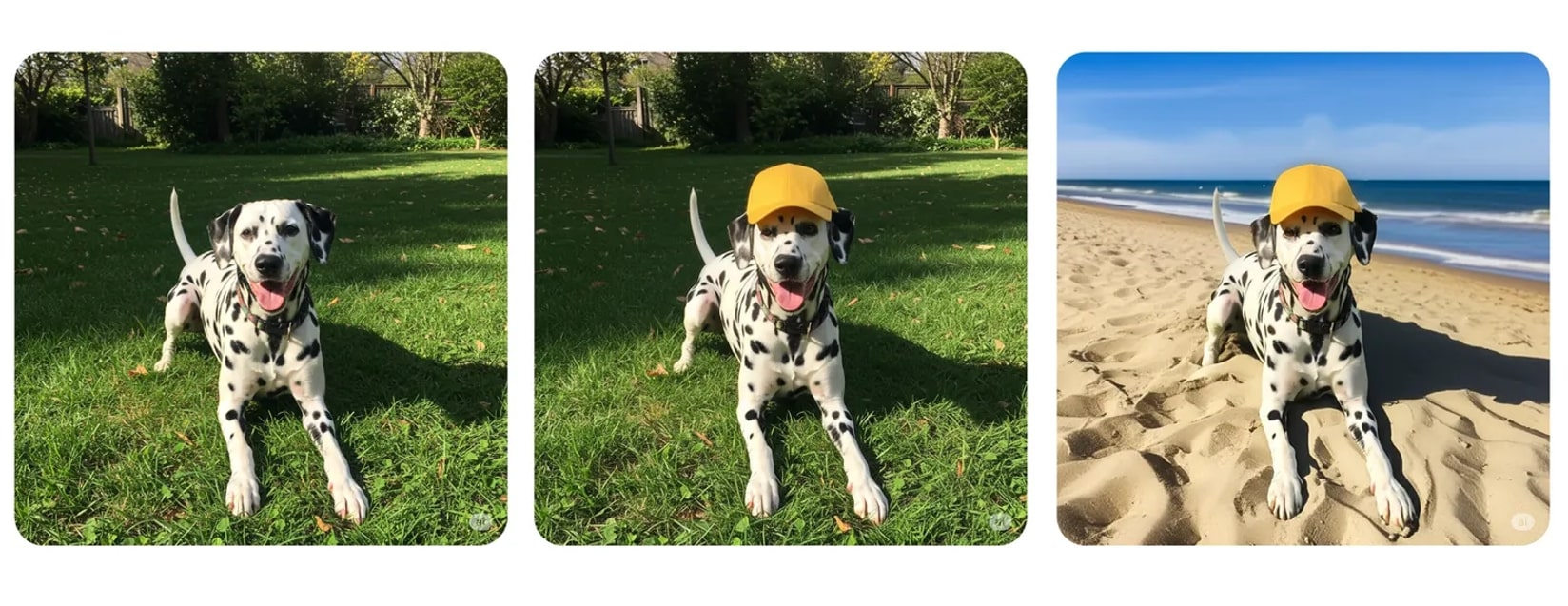
This editing capability is extremely easy to use and allows you to get a more detailed response to your prompts. Since it mixes both texts and images, you can convey your message a lot more effectively. There are several ways in which you can use this editing capability. For instance, Gemini can write a first draft of a simple bedtime story about dragons. Now you can ask Gemini to also add some images that match the story. It helps you bring your ideas to life.
Since AI images are now extremely realistic, they may pose issues with identification. To counter this, Google has an invisible SynthID digital watermark, which marks the image as an AI image. It applies to all the images that you edit with native image generation. The company is also playing around with the idea of adding a visible watermark to all images generated by Gemini.
As mentioned above, Native image editing has already started rolling out. But as it’s a gradual rollout, it will take time before everyone can use it. This editing capability is expanding to more people in over 45 languages and most countries in the coming weeks. It is worth noting that this capability is not yet available to Google Workspace or Education users.






