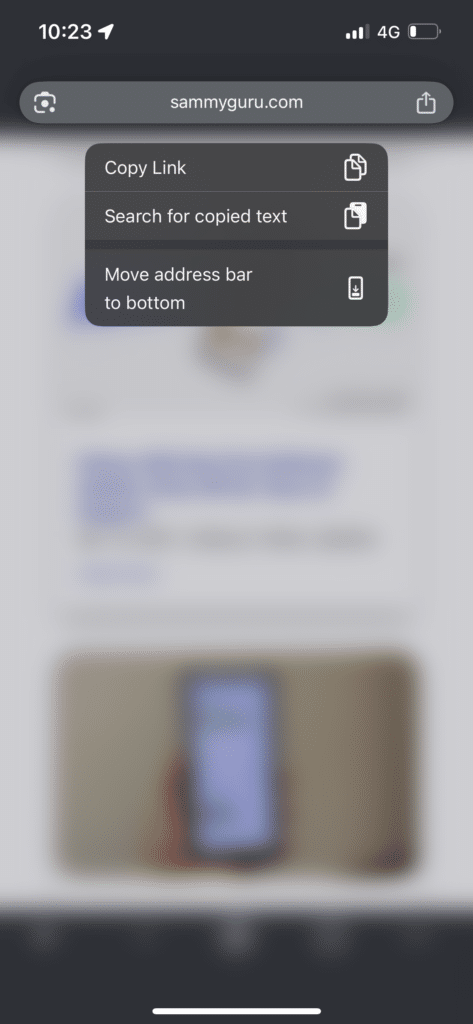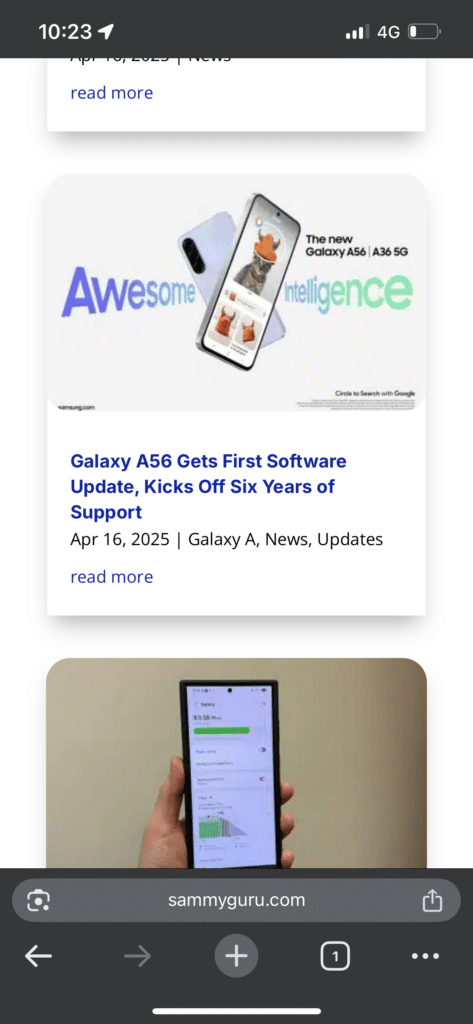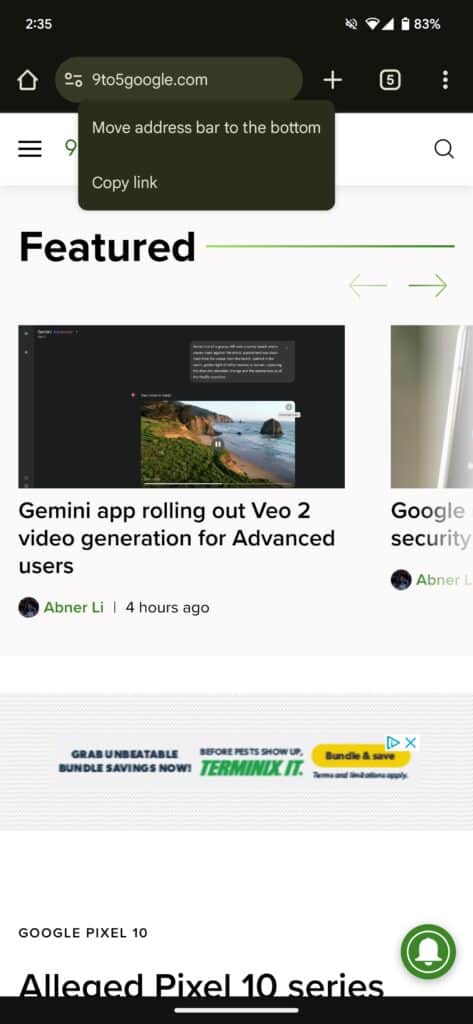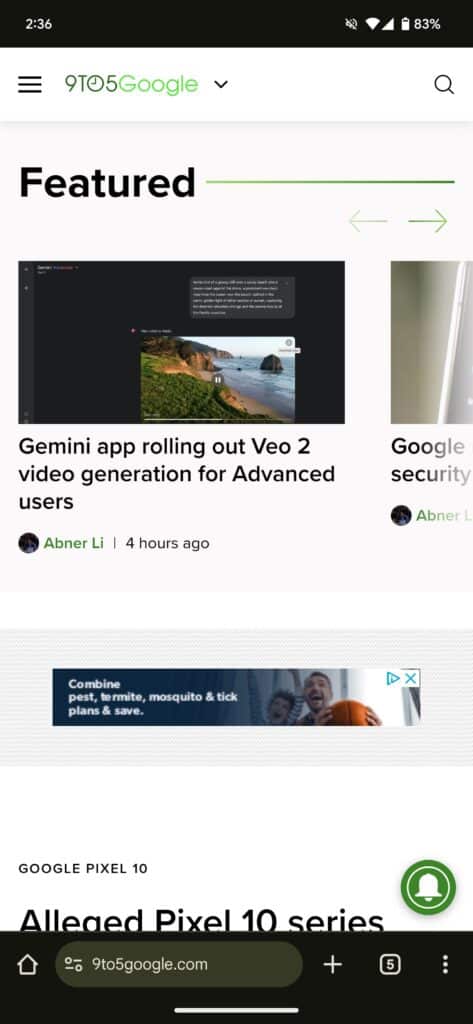There’s one pretty nifty addition that’s making a much-awaited comeback. After months of testing, Google Chrome is now widely rolling out a bottom address bar on Android. Practically speaking, the bottom-mounted address bar makes it easier to use the browser with one hand — especially on phones with large screens. And if you use Samsung Internet quite often, you’d know that it’s been around for a long time.
Chrome is now widely rolling out bottom-mounted address bar on Android, plus a few more tweaks
As spotted by 9to5Google, Chrome users will now start seeing a prompt telling them they can “touch and hold to move the address bar to the bottom.” The feature is rolling out gradually, starting with Chrome version 135. The new layout doesn’t change how Chrome works but makes the address bar more reachable. You’ll still get all the same features — like search suggestions, website links, and quick actions — but now closer to your thumb. It follows what Google introduced for Chrome on iOS back in October 2023. You can see the screenshots below.
To switch, just long-press the address bar and follow the prompt. If you don’t see the option yet, check for it in Chrome’s Settings under a new “Address bar” section. Since the rollout is happening in phases, it may take a little time to appear on all devices. At the time of writing, the feature isn’t live for me yet. Fortunately, though, 9to5Google has published some screenshots, giving us a preview of how it looks.
Additionally, the three-dot menu hasn’t been updated to match the new position. Options like Bookmark, History, and New Tab still appear at the top of the menu, which can be hard to reach. We hope Google will adjust this in future updates to improve one-handed use even further.
Alongside this, Google has also started rolling out a redesigned Chrome Settings menu. The “Basics” section is now more compact, and a new “Passwords and Autofill” category groups related features together. Other settings like Tabs, Homepage, and Downloads are now under “Advanced.”