If you enjoy sideloading apps on your Android, there’s some good news. Google is working on a new security feature for Chrome that could make sideloaded apps safer. Soon, Chrome may be able to scan app files (APKs) for malware as they download, reports browser expert Venkat from MSPowerUser.
Chrome will soon scan sideloaded apps for malware on Android
The report says that Google is testing this feature in Chrome Canary for Android, where it’s listed as an experimental option called “Malicious APK download check.” The feature will soon scan APK files for malware before they’re installed. This is useful since Play Protect typically only scans apps during installation or during regular security checks. I could also spot it in the Chrome Canary for Android v135.0.7024.0.
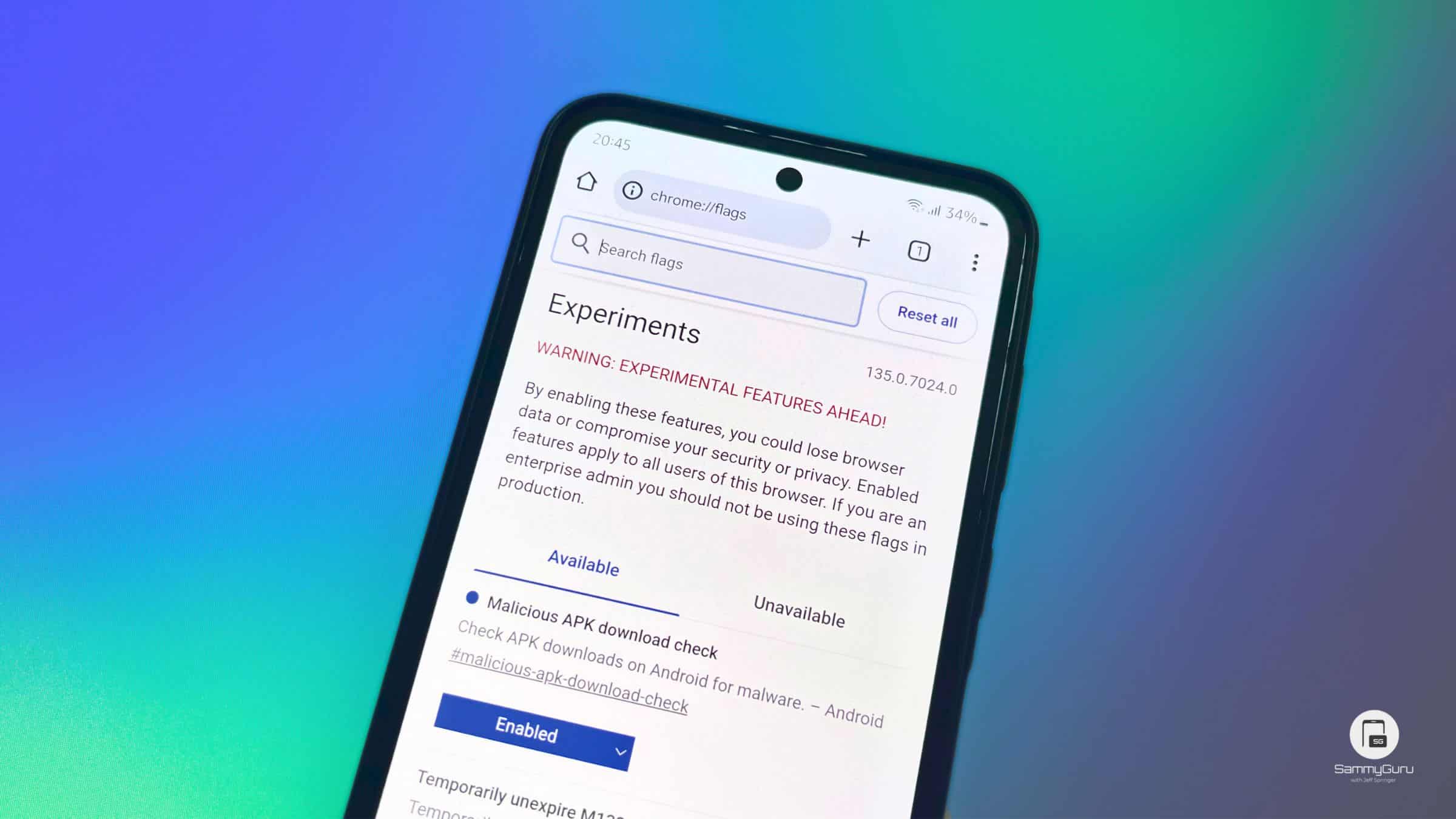
If activated, the feature would act as a real-time security filter. Hence, Chrome will warn users if a downloaded APK file is flagged as potentially harmful. This suggests it will reduce the risk of malware getting onto Android devices, including Galaxy.
Chrome’s malware scanner for sideloaded apps isn’t functional yet
Right now, the feature is hidden behind a flag and isn’t active yet, even in the Canary version of Chrome. Users can find the flag under “Malicious APK download check” in Chrome’s experimental settings. There are some options to set such as Default, Enabled, Enabled Telemetry only, or Disabled.
Once fully rolled out, the malware scan will likely be enabled by default for users with Safe Browsing turned on in Chrome. Others may be able to toggle it on through the Privacy and Security or Safety Check settings. Since the feature is still in early testing, there’s no official timeline for when it will be available in the stable version of Chrome. However, its appearance in Canary suggests that Google is actively working on it. In the meantime, you can continue relying on Play Protect for app security.






