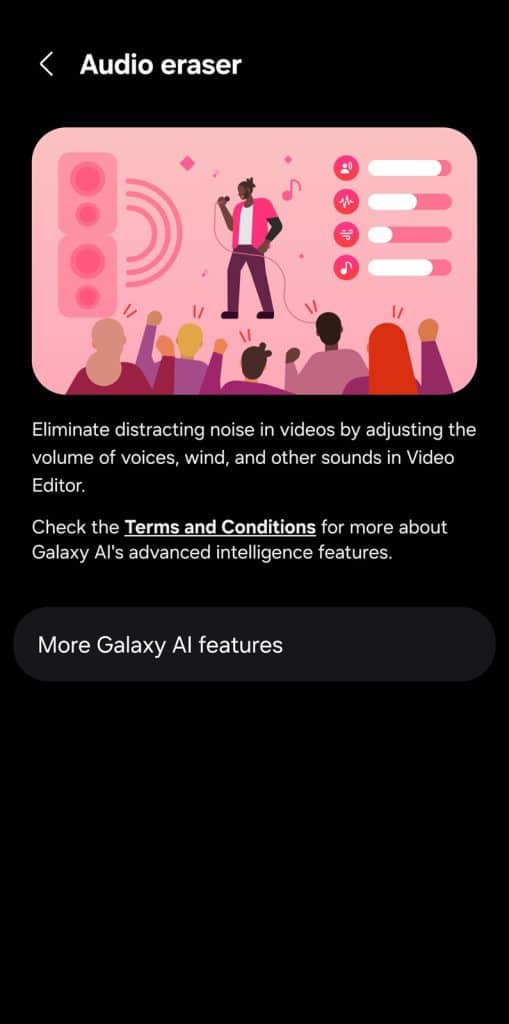Samsung has officially begun rolling out its highly anticipated One UI 7 update, packed with a host of new camera and gallery features introduced with the Galaxy S25 series earlier this year. As you might expect, some features are only available on higher-end devices due to hardware limitations. The company recently shared details on the features making their way to older Galaxy devices.
These Galaxy S25 camera features are coming to older models with the One UI 7 update
The Galaxy S25 series completely revamps the stock camera experience on Samsung phones. Not just new features, but the One UI 7 update also introduced a redesigned camera app that streamlines mobile photography. Let’s check out which older models are getting these changes.
Redesigned Camera Layout
One UI 7 introduces a new bottom control panel and improved top indicators for easier access. You get quick access to modes via a pop-up-style More menu. Quick Control now includes exposure value adjustments, retained per mode until the camera shuts down, while grid lines and vertical/level indicators help improve shot composition.
Supported on: Galaxy S24, S23, S22, S24 FE, S23 FE, Galaxy Z Fold 6, Fold 5, Fold 4, Fold SE, Galaxy Z Flip 6, Flip 5, Flip 4, Galaxy Tab S10, Tab S9, and Tab S8.
Pro-Grade Filming Features
Samsung has added several new pro-grade videography features, some of which are limited to recent models.
- AI-generated custom filters and film-style filters based on user style are coming to the Galaxy S24, S23, S22, S24 FE, S23 FE, Galaxy Z Fold 6, Fold 5, Fold 4, Fold SE, Galaxy Z Flip 6, Flip 5, and Flip 4.
- Log Video support for capturing wide dynamic range footage for post-production flexibility is available only on the Galaxy S24.
- Exposure monitoring tools like zebra patterns and false color overlays during Log shooting are available only on the Galaxy S24.
- Enhanced motion photos with better stabilization via VDIS and 1.5-second video recording before and after pressing the shutter button are rolling out to the Galaxy S24 series, Galaxy Z Fold 6, Fold SE, and Galaxy Z Flip 6.
- AI-powered Best Face selection will roll out to the Galaxy S24, S23, S24 FE, Galaxy Z Fold 6, Fold 5, Fold SE, Flip 6, Flip 5, Galaxy Tab S10, and Tab S9.
- Slow-motion support for the ultrawide and telephoto cameras on the Galaxy S24, Galaxy Z Fold 6, Fold SE, and Galaxy Z Flip 6.
- Two new, stronger digital ND filters (2048, 4096) for long exposure on the Expert RAW app (requires a separate app update) on the Galaxy S24, S23, Galaxy Z Fold 6, Fold 5, Fold SE, and Flip 6.
Advanced Gallery & Editing Features from the Galaxy S25
One UI 7 also brings advanced editing features, such as the AI-powered Audio Eraser and Auto Trim. You’ll find the full list of compatible devices below.
- Audio Eraser isolates and removes unwanted sounds (voice, music, wind, crowd, nature, noise) during video editing. It’s supported on the Galaxy S24, S24 FE, Galaxy Z Fold 6, Fold SE, Flip 6, and Galaxy Tab S1.
- Auto Trim automatically highlights the key moments in videos, making editing quick and easy. This feature is available on the Galaxy S24, Galaxy Z Fold 6, Fold SE, Flip 6, and Galaxy Tab S10.
- Improved Generative AI editing now automatically removes the shadow when you remove an object. Additionally, it allows you to draw multiple sketches in a single photo at once. Samsung has also improved Portrait Studio tools for natural-looking results. These changes are coming to the Galaxy S24, S23, S22, S24 FE, S23 FE, Galaxy Z Fold 6, Fold 5, Fold 4, Fold SE, Galaxy Z Flip 6, Flip 5, Flip 4, Galaxy Tab S10, Tab S9, and Tab S8.
- Enhanced overlay translation preserves text color and background to provide natural translation results without any deviation from the original. This update is also available on the Galaxy S24, S23, S22, S24 FE, S23 FE, Galaxy Z Fold 6, Fold 5, Fold 4, Fold SE, Galaxy Z Flip 6, Flip 5, Flip 4, Galaxy Tab S10, Tab S9, and Tab S8.
RAW Image Editor
In RAW image editing, users can now take advantage of enhanced DNG editing tools that preserve the original image’s detail while allowing precise adjustments to color, brightness, and more. The editing interface has been expanded to include a total of eight menus, with six new editing options added to the original two. A histogram has also been introduced, enabling users to monitor brightness levels throughout the editing process. Once RAW editing is complete, users can seamlessly transition to the standard photo editor for further refinements.
Supported on: Galaxy S24, S23, S22, Galaxy Z Fold 6, Fold 5, Fold 4, and Galaxy Z Flip 6.
Samsung’s One UI 7 update is a massive leap forward, particularly for mobile photographers and content creators. While some features remain exclusive to newer devices due to hardware demands, a large number of enhancements are being shared across recent Galaxy models. One UI 7 will gradually roll out to all of these devices in the coming weeks. So stay tuned, more Galaxy users will get a taste of the S25’s camera brilliance soon.