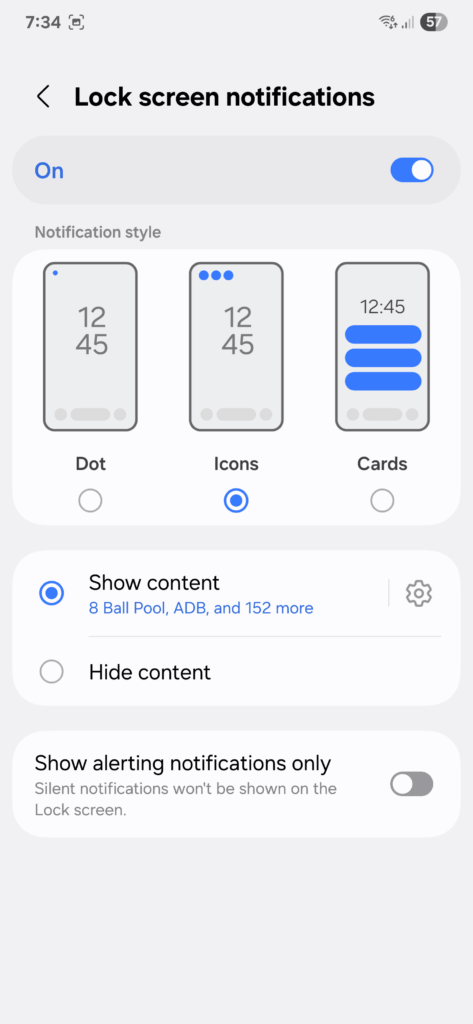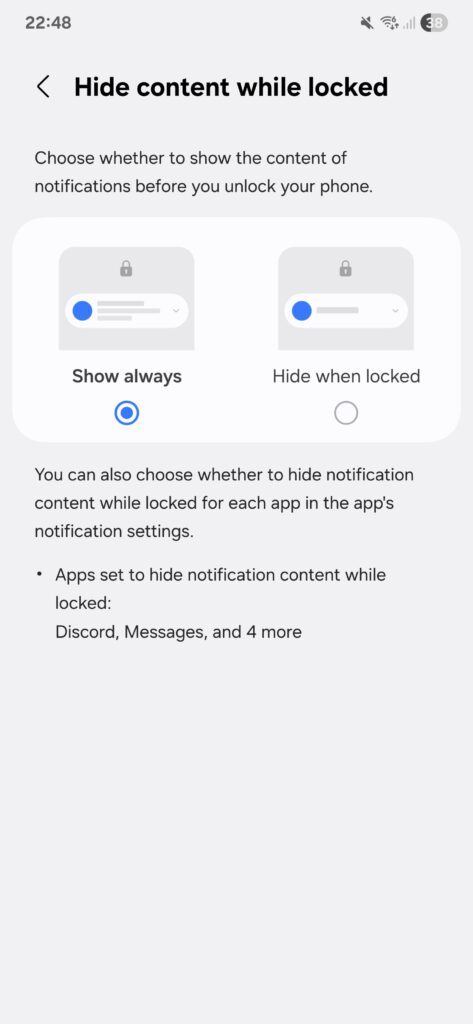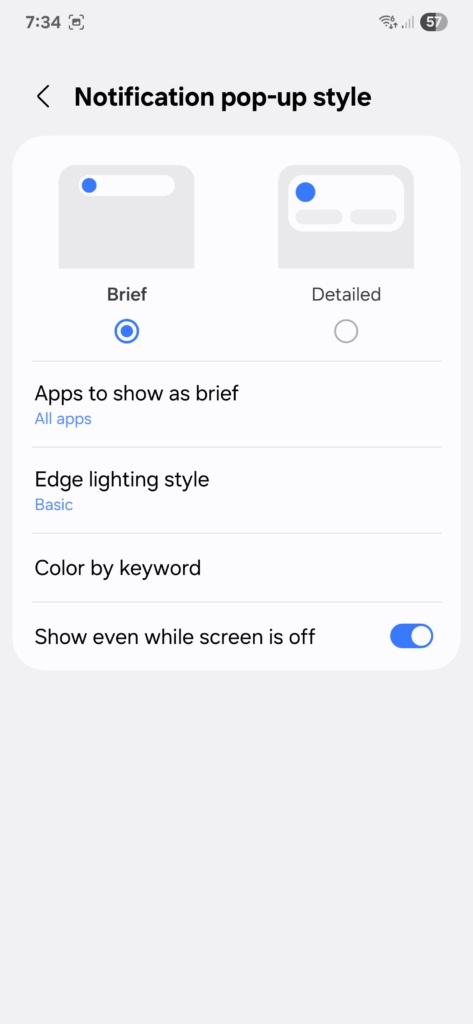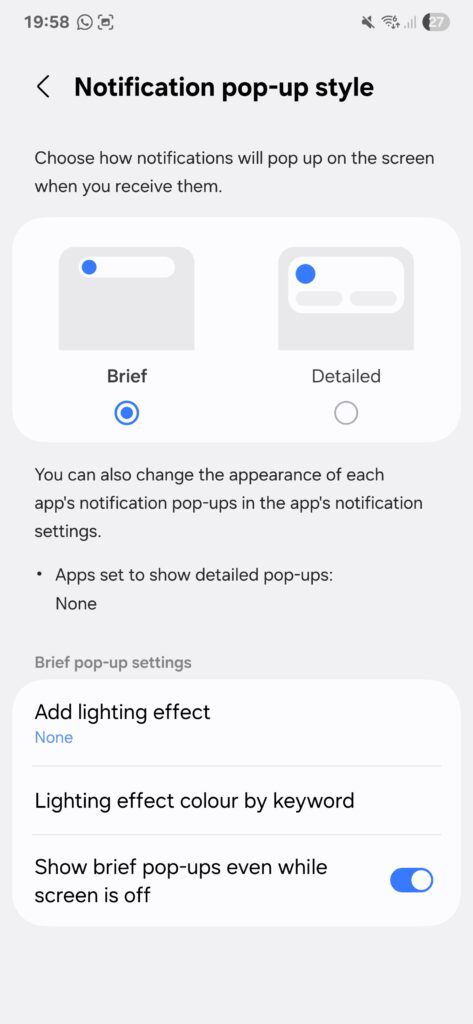In the latest leaked build of One UI 8, we have discovered several subtle yet noticeable changes in the notification settings. Samsung has redesigned the Notification pop-up style and Lock screen notifications menus. The most prominent change is the introduction of a separate Hide content while locked page. This new layout improves clarity, though it comes with some drawbacks compared to the current One UI 7 interface.
One UI 8 Notification Settings includes a new “hide content while locked” page
Instead of being a part of the broader Lock screen notifications menu, the option to hide content on the lock screen has its own dedicated page in One UI 8. Users can choose between two options:
- Show always
- Hide when locked
Thanks to visual illustrations, it’s immediately clear how each choice affects notification display. Below the options, a list also shows which apps deviate from the selected setting. For example, if you select “Show always,” you’ll see which apps still hide their notification content while the phone is locked.
However, there are some limitations. Unlike One UI 7, you can no longer modify these exceptions directly from this screen. Additionally, the exception list is truncated quickly, making it difficult to see a full overview of apps that follow different rules. It’s unclear if this is the final version or if Samsung is still working on it.
- One UI 7
- One UI 8
Changes in notification pop-up style
The notification pop-up style menu hasn’t changed much, but Samsung has now organized the options more logically. You still choose between a brief or detailed pop-up, but additional settings for the brief pop-up style have been moved to the bottom of the page.
This page also includes a list of apps that use a different style than the selected brief or detailed option. However, just like on the Hide content while locked view, you can only view this list; you can no longer directly modify app behavior from this screen, which was possible in One UI 7. The descriptions for each option have been improved. They are now more detailed and clearer, giving a better understanding of what each setting does.
- One UI 7
- One UI 8
With these changes, One UI 8 offers a more refined user experience with clearer and separated settings for notifications. The addition of a dedicated page for hiding notification content on the lock screen is a logical step toward better privacy control. Still, the lack of direct edit options for exceptions may be a downside for users, something Samsung could improve in future updates. The first One UI 8 beta may arrive soon, so stay tuned.