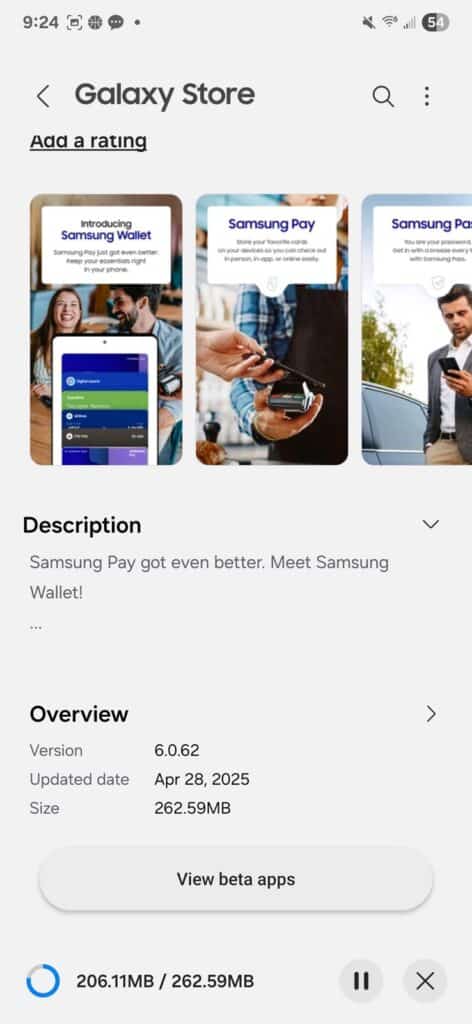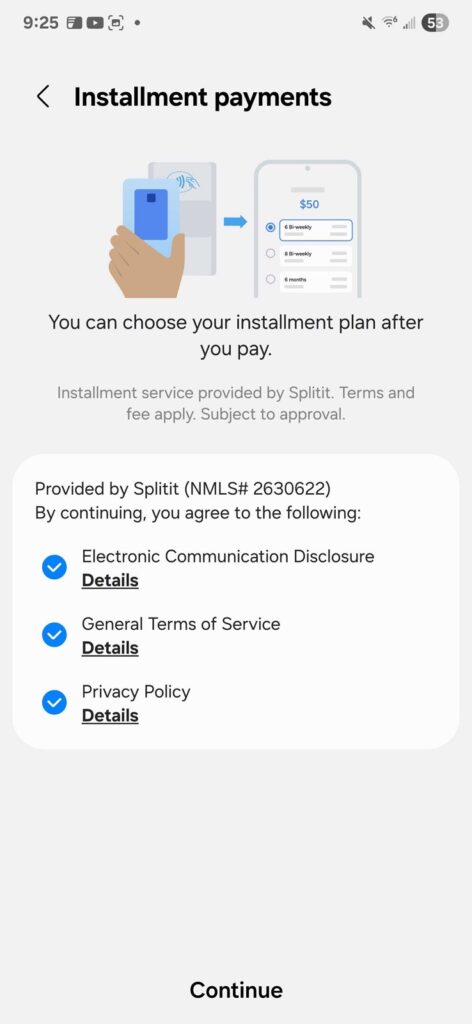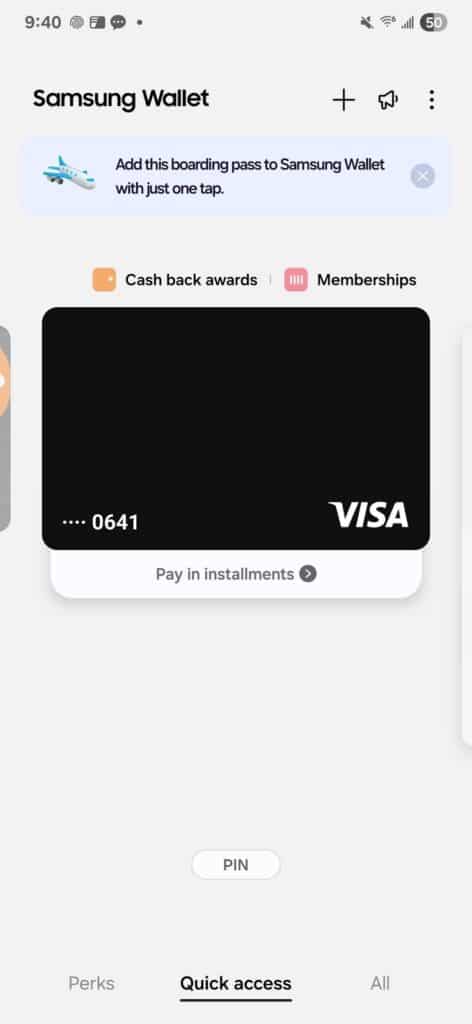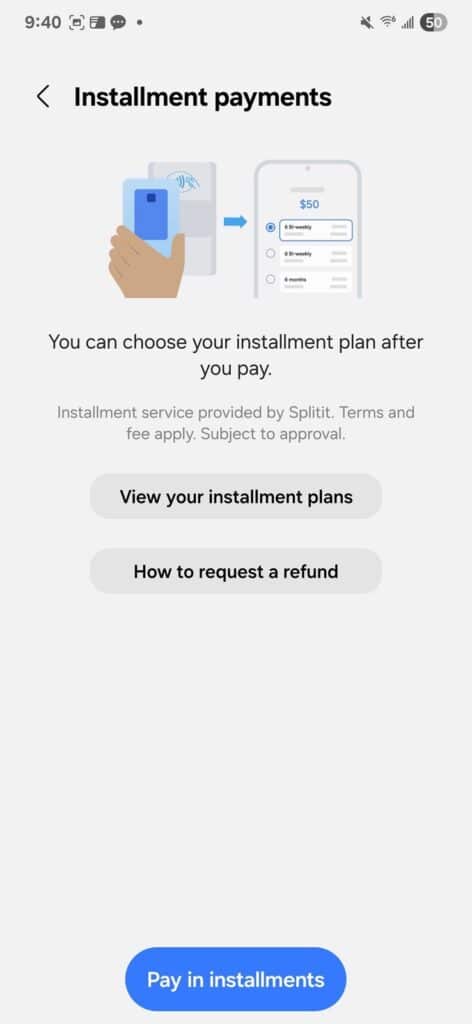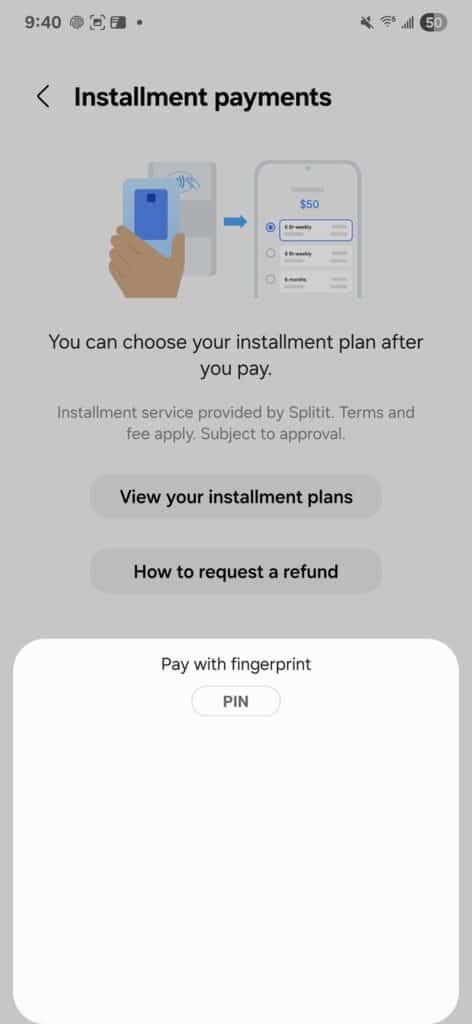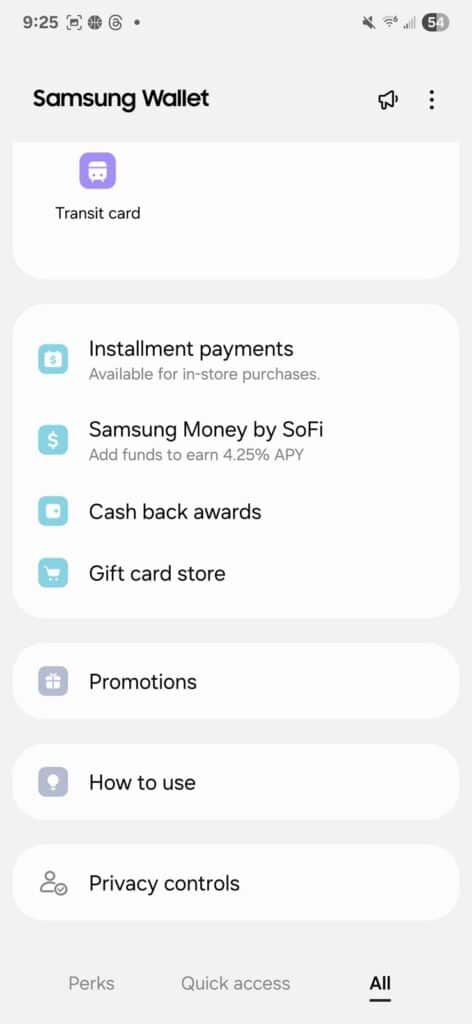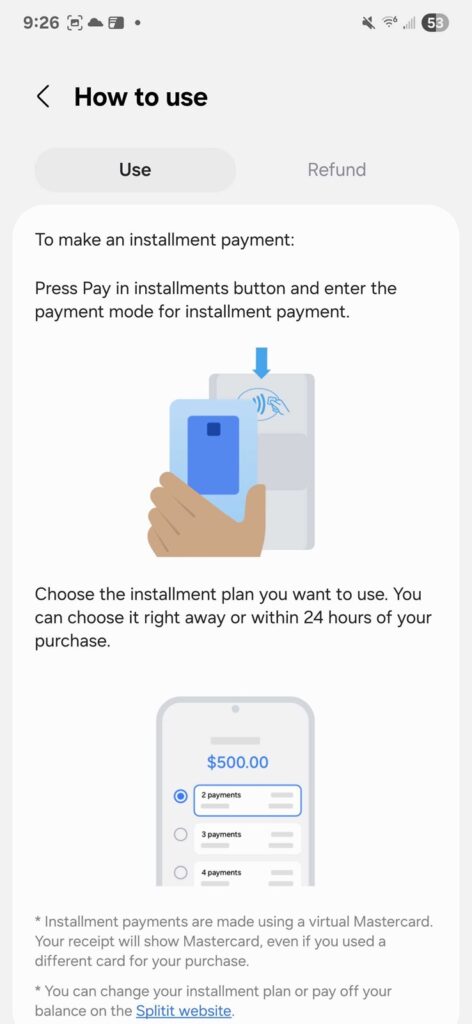Samsung Wallet recently rolled out a Buy Now, Pay Later (BNPL) service, called Installments or Installment payments, in the US through an invite-only early access program. As you might have guessed, this feature lets users split purchases into smaller payments directly within Samsung Wallet. We’ve received early access and took it for a spin — here’s everything you need to know and what it’s about.
How to set up and use Samsung Wallet Installments
A few weeks ago, we received an invitation from Samsung to participate in Samsung Wallet Installments’ early access program. We signed up, and the feature recently went live, after updating the app to version 6.0.62. It adds a “Pay in installments” button below your eligible credit cards. If you can’t see it for any of your cards, try adding a different card. Before that, ensure you are eligible for early access (more on this later).
Tapping this button for the first time will move you through the setup process. During this process, Samsung clearly tells users that it has partnered up with Splitit, a platform used by merchants and shoppers worldwide to split payments into installments, for Wallet’s BNPL service. Once the setup is complete, you can tap the button below any eligible card to quickly convert your eligible purchases into installments.
Tapping this button will take you to the payment mode, where you can select your installment plan after completing your payment using fingerprint or PIN authentication. That’s if your payment is eligible for installments — this may take up to 24 hours. Your credit card will be charged according to the plan you select.
If you don’t select an installment plan within 24 hours or your installment request is not approved, your credit card will be charged the full amount in the current billing cycle. This is somewhat unsettling, since you have no idea if the installment plan will be approved before making the purchase. The installment program also only works for in-store purchases.
You can pay off installments early
You’ll find all your active installment plans, as well as the completed ones, within the Installment payments menu in the main Wallet interface — look for it under the “All” tab. If you wish to pay off a plan early, click on the “Edit plan on Splitit” button and complete the payment on the Splitit portal. Samsung advises users to keep the receipt for future reference, like when you need to request a refund. You can request refunds for only the most recent purchase from a particular merchant.
It is also worth noting that all installment payments made via Samsung Wallet will use a virtual Mastercard — it’s the technical side of things managed by Splitit. Even if you pay using a Visa credit card, your receipt will show Mastercard. This is nothing to worry about.
How to access this feature?
As said earlier, Samsung Wallet’s BNPL service is available to select users via an invite-only early access program. If you don’t see the feature even after installing the latest update, maybe you are not eligible for it. It’s also worth noting that the feature is available on select Visa and Mastercard credit cards from participating banks in the following states: Arizona, Idaho, Kansas, Louisiana, Maryland, Michigan, Montana, New Hampshire, North Dakota, Oklahoma, Oregon, Tennessee, Utah, and Wyoming.
Moreover, you must use the same Samsung account across your phone, Galaxy Store, and Samsung Wallet. If you meet these requirements and installment payments still don’t show up, you might have to wait until a public release in the coming weeks. You can try adding a different credit card, though that doesn’t necessarily guarantee that the feature will work. Currently, only Visa and Mastercard Credit/Debit cards are supported for Installments. We will let you know when we have more information.