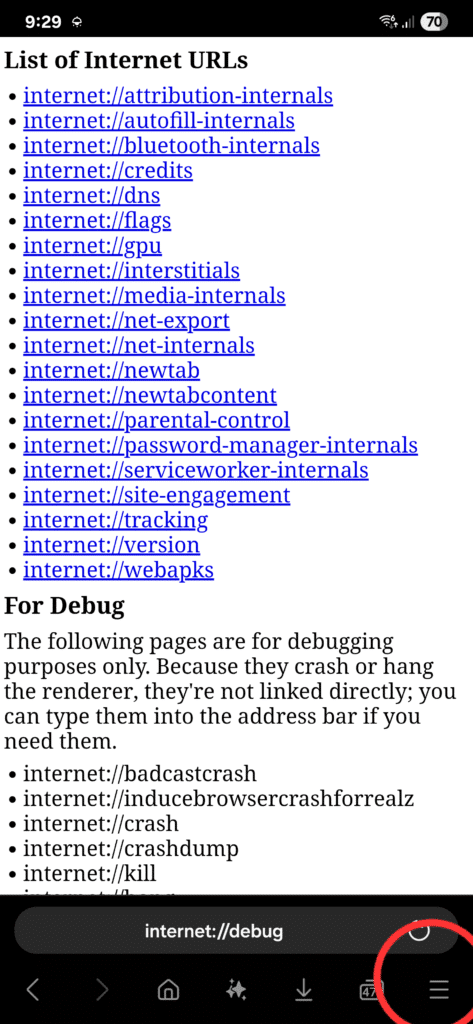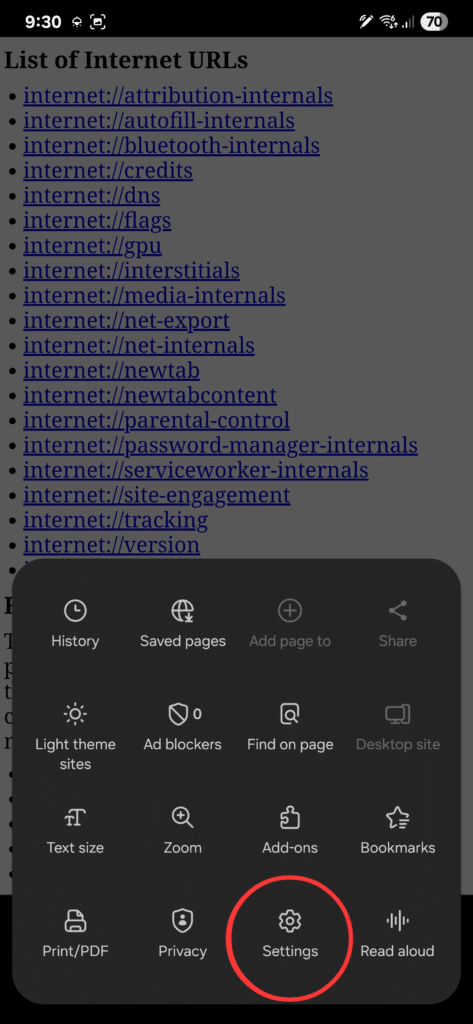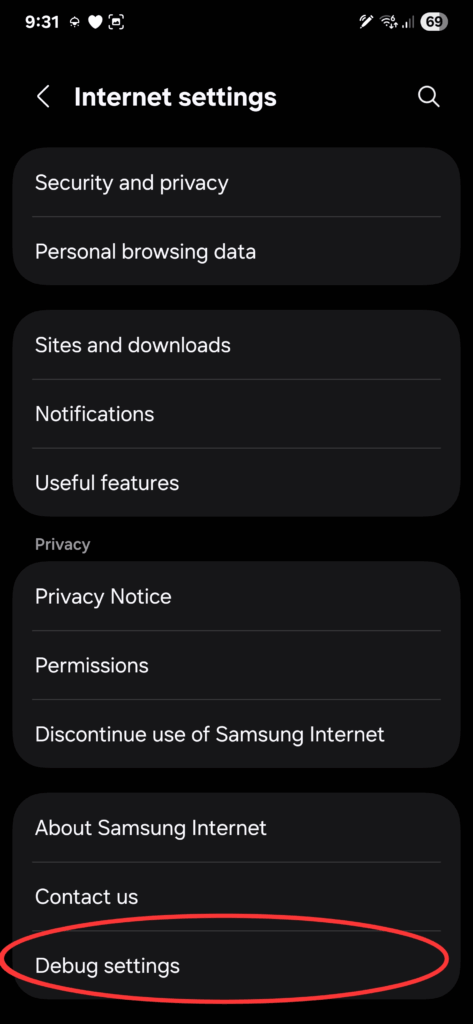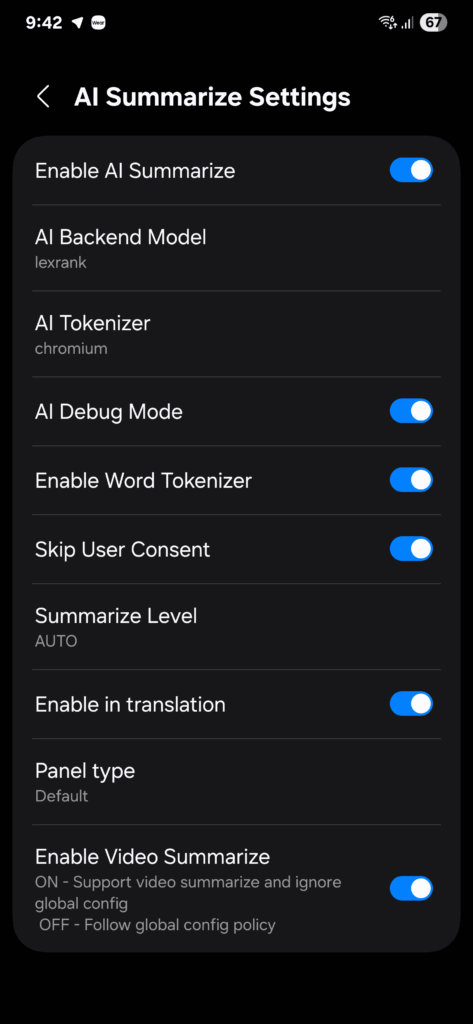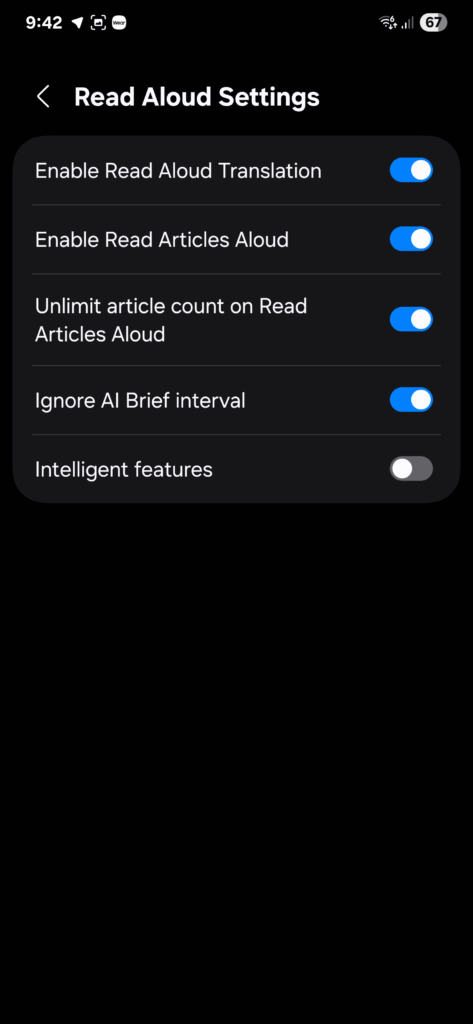We recently unveiled a colossal redesign to Samsung Internet, with a new pop-up menu design and an overhauled home page. This was done through a hidden debug menu, tucked away from most users. But what other options are in there? What if we could get Galaxy AI features for Samsung Internet on unsupported devices, like the Galaxy A series?
Here’s how you do it
First off, let’s access the debug menu. In Samsung Internet, enter internet://debug into the URL. No spaces, all lower case. You will be greeted with a page filled with various links, but none of these matter. Now, swipe up/down on the screen to bring up the bottom browser bar, and tap the three-line menu button in the right corner. In the menu sheet, tap Settings and scroll down to the bottom. You should see a new menu, helpfully labelled Debug settings. Enter that menu, and you have a whole bunch of menus at your disposal.
Let’s not get too distracted. Go to Single module test, and find AI Summarise settings first. Change the values to these exact values:
- Switch on Enable AI Summarize
- Set AI Backend Model to lexrank
- Set AI Tokenizer to chromium
- Switch on AI Debug Mode
- Switch on Skip User Consent
Now let’s go back and then go to Read Aloud settings. Here, turn on everything except Intelligence features.
Now simply close and re-open Samsung Internet, and the AI star icon should appear. You now have Galaxy AI features on Samsung Internet!
This should work on most Samsung devices that don’t officially support the full Browsing Assist suite of features, such as the Galaxy A series, or older Galaxy S devices like the S21 series, so long as it is on One UI 6.1 or higher. It even surfaces the menu on non-Samsung devices, though, unfortunately, the features aren’t functional on anything that is not a Samsung device.
Huge thanks to @Feruzbek_101 on Twitter/X and u/Connect_Jump_8627 on Reddit for discovering this!