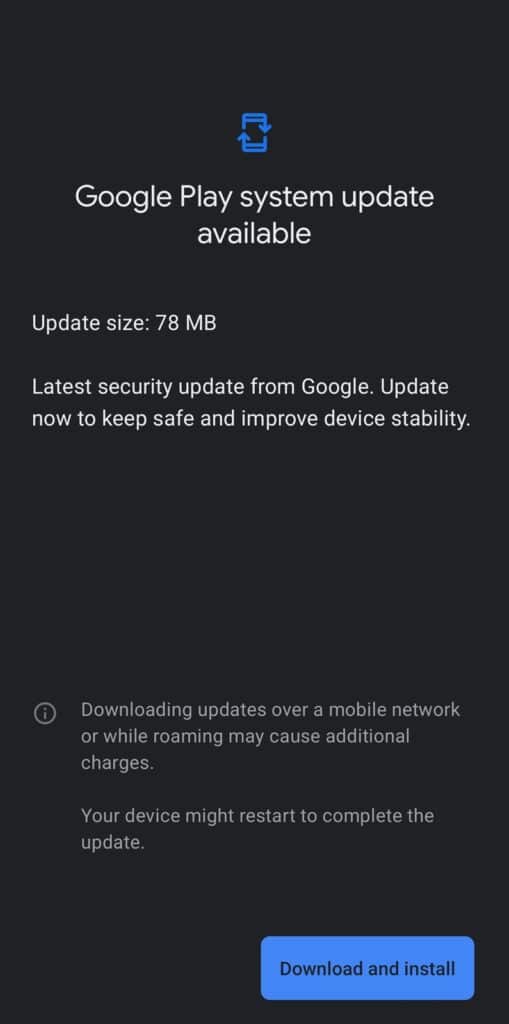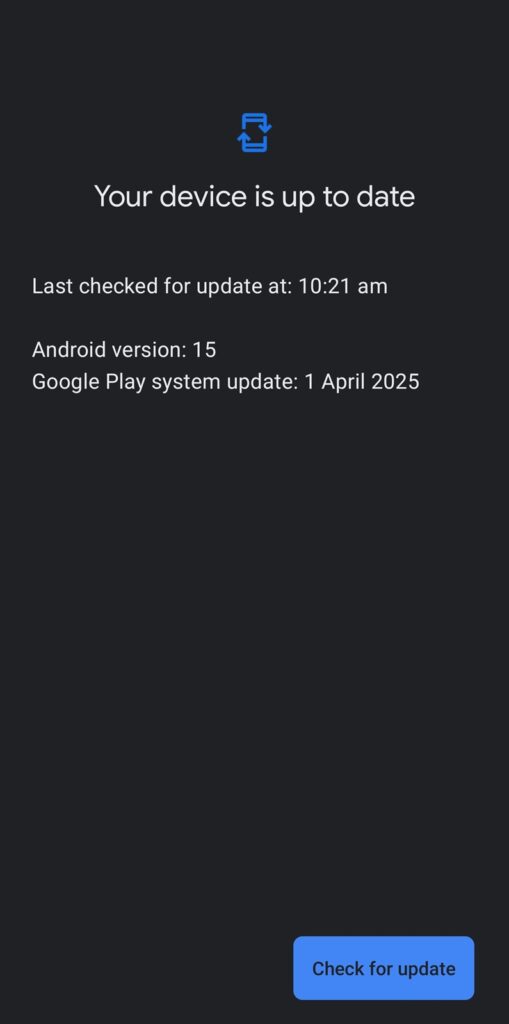It took a while for the Galaxy S25 series to receive its first Google Play system update, but the rollout appears to be back on track. Less than a month after the release of the March GPSU, the April 2025 Google Play system update is now rolling out to the latest flagship lineup. The rollout began recently, so it could take a while to reach all Galaxy S25 users worldwide. Other Galaxy devices should also receive this update in the coming weeks.
Galaxy S25 series picks up the April 2025 Google Play system update
Samsung shipped the Galaxy S25 series with the October 2024 GPSU build. A new update (March 2025) didn’t arrive until late in March, more than two months after the official launch in January. Well, the devices did receive several minor updates before that — Google Play system updates are pushed in batches, with a new release almost every week. However, the Galaxy S25 phones remained on the same October 2024 build.
Thankfully, Samsung hasn’t taken longer to push the next GPSU build to its latest flagships. The April 2025 Google Play system update is now rolling out to the Galaxy S25 series widely. We can confirm its availability in the US, India, and a few other regions. The update size varies depending on how often you install these releases. As mentioned above, these updates are pushed almost every week. If you skip a few releases, the download size could be bigger.
These updates come from Google and enhance the user experience with new features, stability improvements, and bug fixes across core Android OS services such as Android WebView, Google Play services, Play Store, and more. They also contained enhancements for Google Wallet, Wear OS, Maps, Android System Intelligence, Private Compute Services, and other system services. You can find the full patch details for April 2025 GPSU here.
Galaxy users can download new Google Play system updates by navigating to Settings > About phone > Software information > Google Play System Update (or Settings > Security and Privacy > Updates > Google Play System update). If an update is available, download it and restart the phone when prompted to complete the installation process.