Imagine you’re chatting with a friend and they send a photo. You aren’t sure if it’s something you want to see, but you can’t tell at first glance. Maybe it’s a joke. Or maybe it’s something more personal. And you’d rather not open it if it’s explicit. That’s where Google’s new Sensitive Content Warnings feature in Google Messages comes in.
Google Messages now rolling out sensitive content warnings for explicit images
Google is now rolling out Sensitive Content Warnings for explicit images, according to 9to5Google. It automatically blurs any images that might contain nudity, giving you the option to decide whether to view it or delete it. For users under 18, the feature is turned on by default, but parents can manage it through the Family Link app. Teens aged 13–17 can turn it off in their Google Account settings, while adults need to opt in to use it.
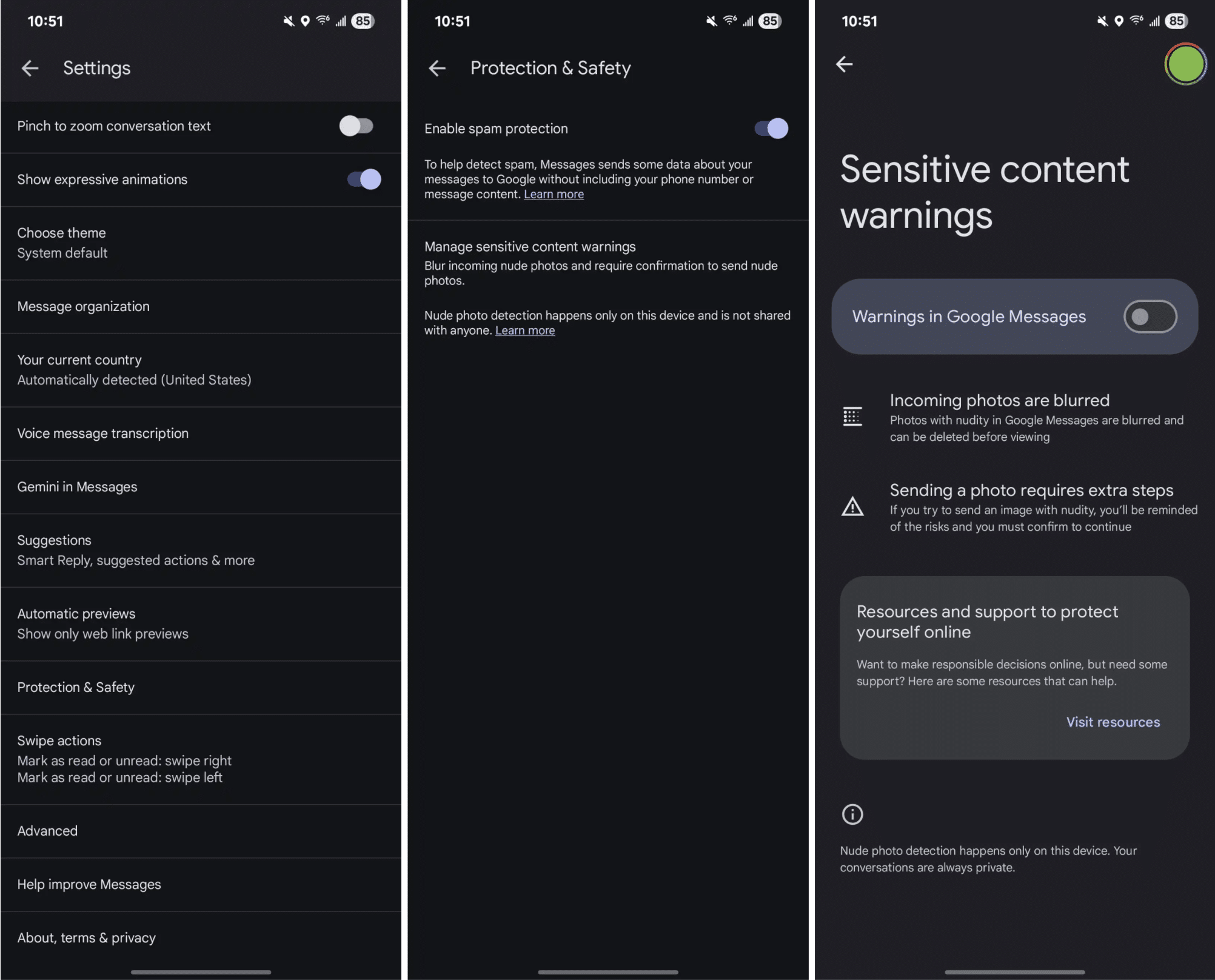
Credits: 9to5Google
When the system detects an explicit image, it blurs it and gives you the option to view, delete, or block the sender. You can also choose to re-blur the image by tapping “Remove preview.” Before sending or forwarding an image that might contain nudity, the system will ask you to confirm if you really want to send it. That may actually come handy when preventing accidental sharing of sensitive content.
But you may feel there must be some catch involved, and is Google verifying all of this? Well, Google says this feature works on-device through Android’s System SafetyCore. That means no personal data or images are sent to Google’s servers. It only activates when an app, like Google Messages, uses it to check content. Currently, it only applies to images and does not work with videos.
The feature was announced in October, with the rollout starting in February. It’s not available to all users yet, but some beta testers on select devices are already seeing it. To manage the feature, you can go to Google Messages > Tap on your profile photo > Messages settings > Protection and safety > Manage sensitive content warnings in the app.






