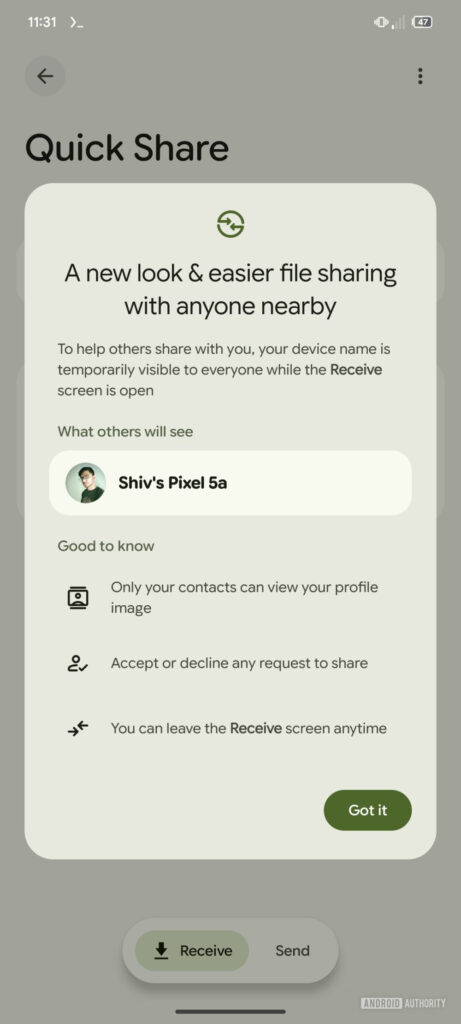Leaks recently revealed a major overhaul of the Quick Share UI in One UI 8. However, it turns out this change isn’t exclusive to Galaxy phones. Instead, Google has updated the Quick Share UI in Android 16, and Samsung is porting the changes to its custom software.
Google is testing a revamped Quick Share UI for Android 16
Quick Share is the default file sharing service for Android devices. Originally called Nearby Share, the service was rebranded after Google merged it with Samsung’s Quick Share. Google is now testing a major UI overhaul for the tool in Android 16. Most notably, Quick Sharing is getting dedicated “Send” and “Receive” pages.
We first saw glimpses of this redesign in a leaked internal build of One UI 8, Samsung’s Android 16-based update. It was initially expected to be a Samsung-exclusive change, but not to be. Google is behind the fresh look for Quick Share in Android 16, and, by extension, One UI 8. There is speculation about the incorporation of the upcoming Material 3 Expressive design, which enhances the visuals of the app.
Google wants to make Quick Share more expressive with a better design, while also improving the user experience. An APK teardown of Google Play Services version 25.15.31 beta by Android Authority reveals code confirming the redesign. The publication managed to activate the new design, giving us a glimpse of what changes we may see with Quick Share in One UI 8.
Here are the key changes to the UI
Once Google makes the latest design changes available in its Quick Share app, you will get a welcome screen or landing page that informs you of the changes to the UI.
1. Temporarily shows everyone the name of the device when the Receive screen is open. Others can easily share content with you, but your profile photo is only visible to your contacts.
2. There are two buttons on the landing page: Receive and Send. Once you press Receive, you enter the receiving mode, allowing other devices to send you files. Pressing the Quick Share tile in the Quick Settings panel also directly enters receive mode, as spotted in the leaked builds of the One UI 8.
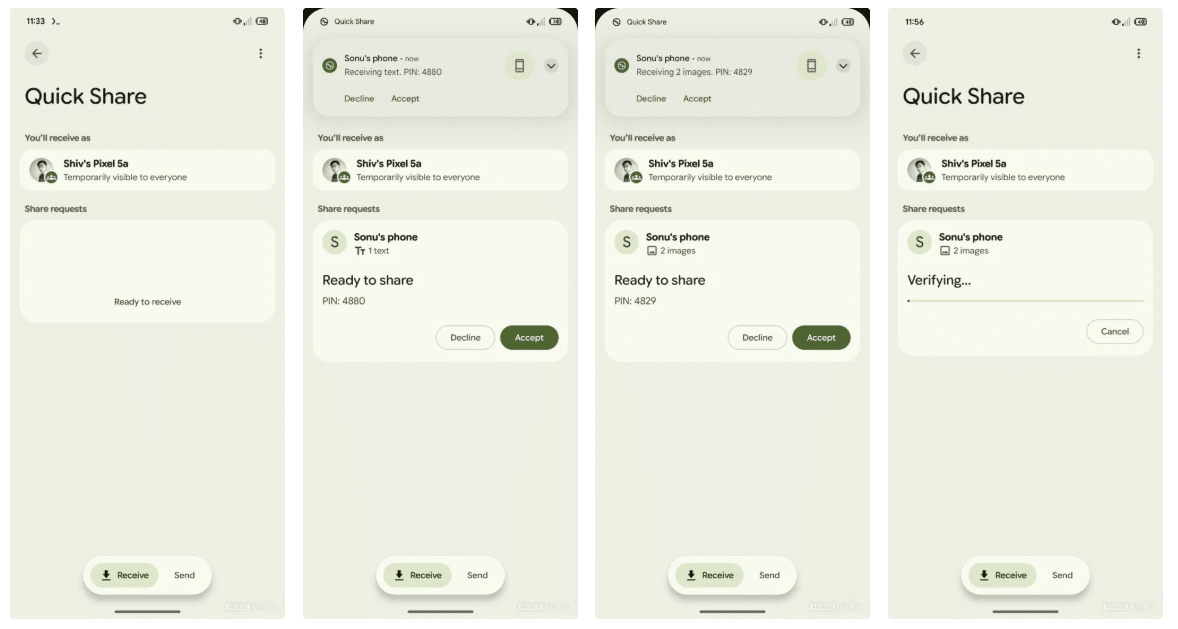
3. When you land on the Send page, you will notice some UI changes. The ‘Select files to share’ option lets you pick a file to share with devices nearby. Once you tap on that option, you will see the names of the files and documents, as well as previews of the images, texts, URLs, and more.
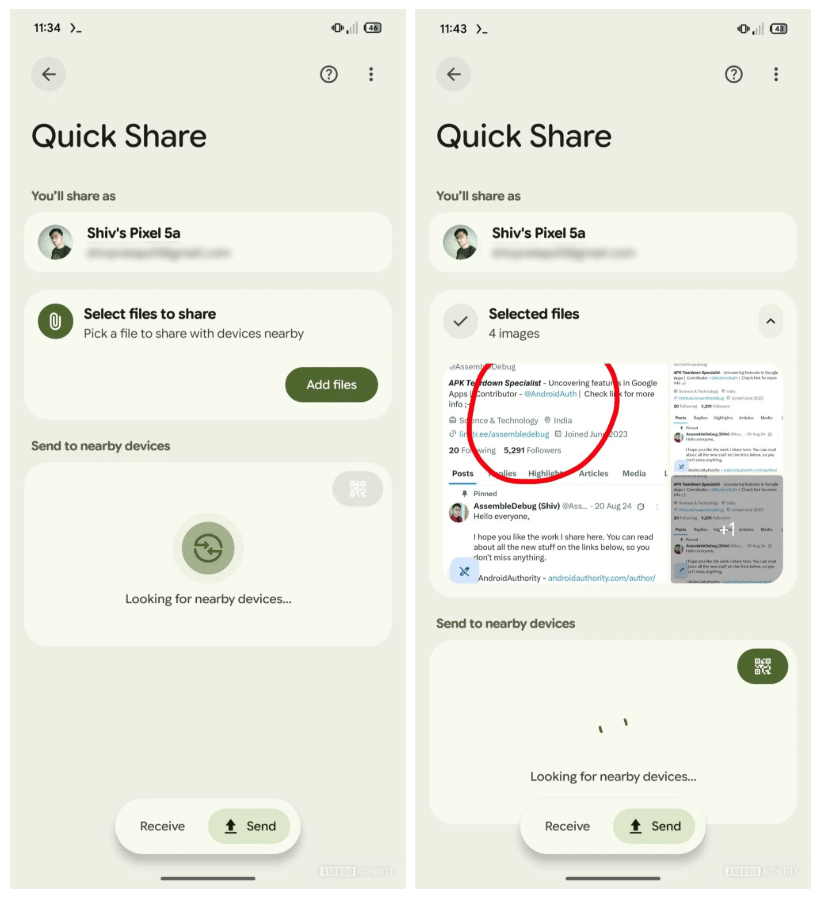
The publication further says that the redesign may align with Google’s upcoming Material 3 Expressive design, noting similarities with the recently leaked Expressive Settings redesign. It is worth noting that these changes are currently hidden within the APK file. We don’t know if Google intends to roll out the redesigned UI publicly anytime soon.