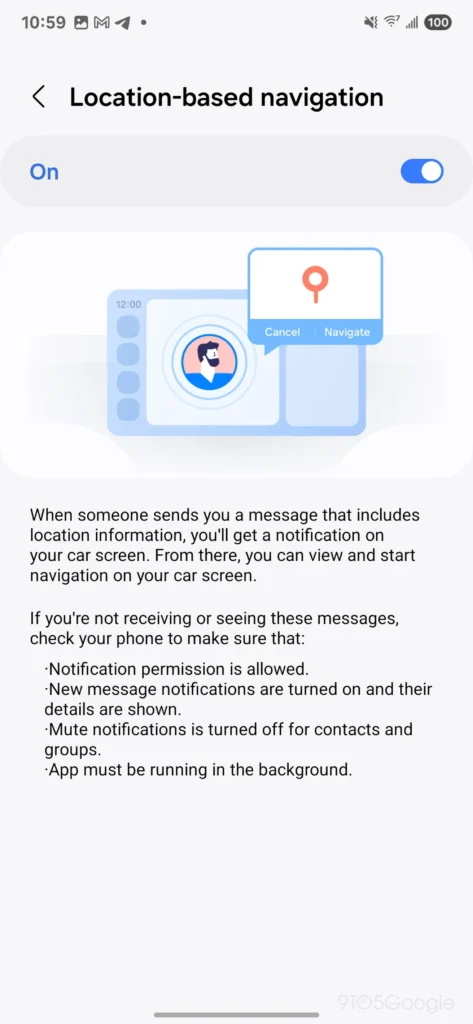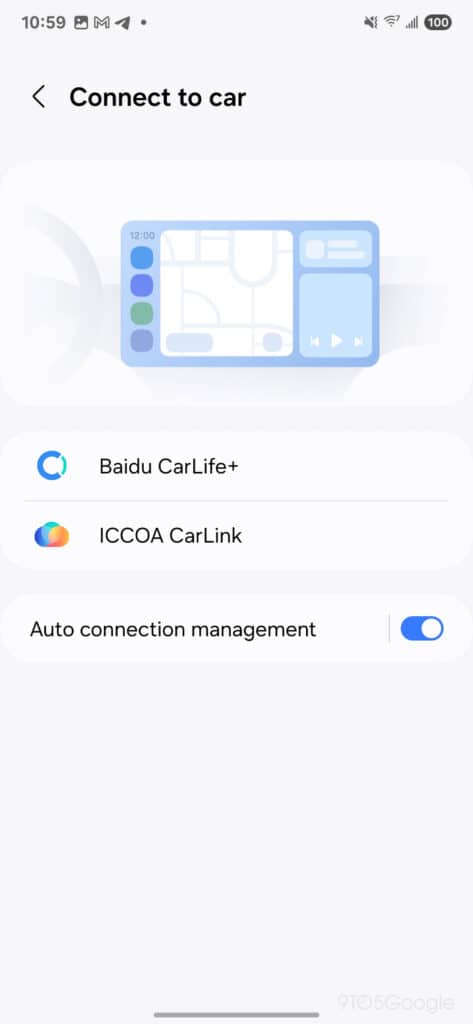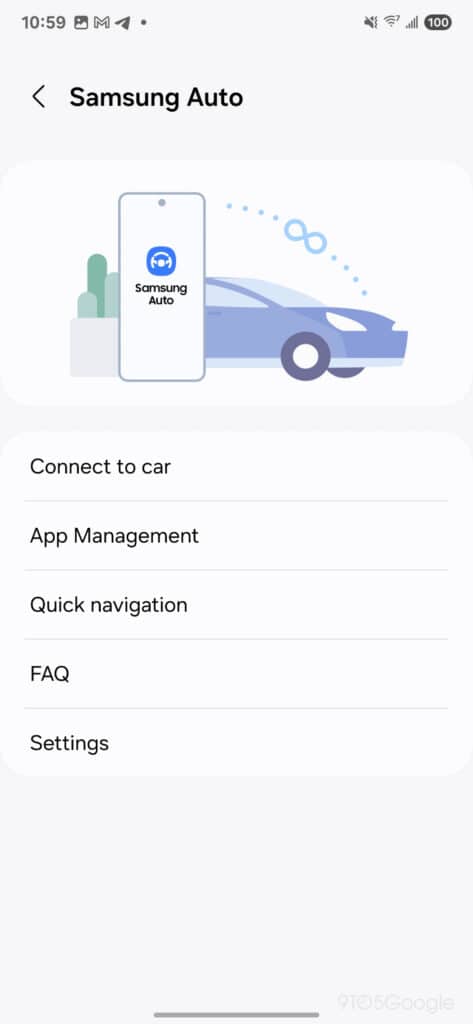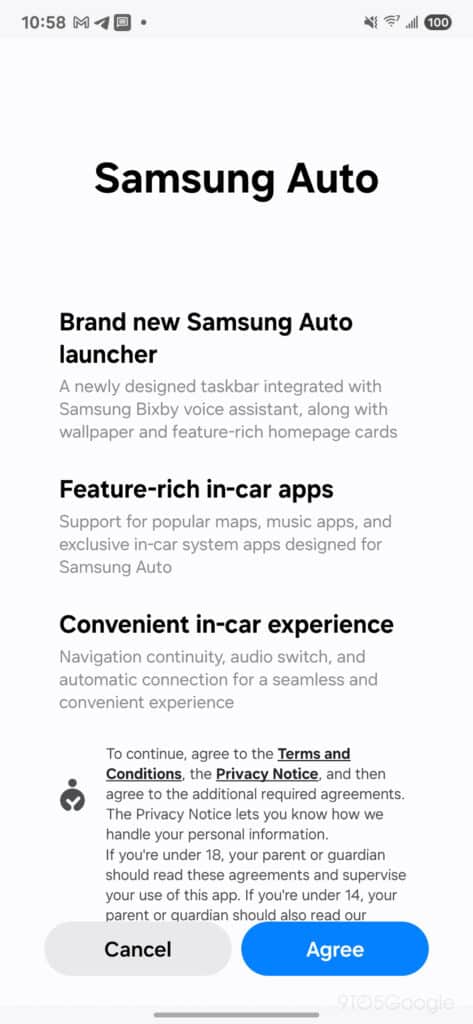Samsung has its own version of Android Auto called Samsung Auto, but unfortunately, it’s only available in China. This isn’t too surprising, given that many of Samsung’s features are region-locked. However, there’s a reason we’re discussing it today. Samsung Auto has a feature that could significantly improve driving safety, and it’s one that Android Auto should take notice of. The feature in question is location-based navigation, which makes it much easier to change destinations while driving.
Android Auto should definitely bring Samsung Auto’s location-based navigation
When you get a message with a location, Samsung Auto scans it and gives you a button to quickly set that location as your new destination, reports Android Authority. This removes the need to type in the address or use only voice commands. Instead, you can just tap a button on your car’s screen, saving time and reducing distractions. This feature helps drivers stay focused on the road and avoids the risky habit of looking away to enter an address. Luckily, 9to5Google has accessed the APK and shared several screenshots, some of which you can see below.
Meanwhile, Android Auto requires users to change destinations using voice commands, which can be tricky, especially if the address is difficult to pronounce. Additionally, you often need to manually open the notifications panel to view the location, which isn’t ideal while driving. This extra step increases the chance of distractions, making it harder to stay focused on the road.
Given that Android phones already support smart actions in notifications, it seems logical for Google to bring this feature to Android Auto globally. Samsung Auto has already introduced it in China, and it could be a game-changer for Android Auto users around the world. By implementing location-based navigation, Google could help make changing destinations safer and more convenient.
It’s a simple update that could enhance the overall user experience while driving and reduce distractions. Hopefully, this feature will soon be available to Android Auto users everywhere. We’ll keep you posted if Android Auto indeed works on this.