Google Chrome has rolled out two exciting new features on Android, including for Galaxy, making it easier to manage your tabs and stay organized. Let’s say you’re working on something, and you’ve got multiple tabs open — articles, social media, and whatever else. You’re deep into your task when you suddenly realize you need to revisit an article from earlier, but you can’t remember which tab it was in. Instead of sifting through each tab to find it, you can now simply use the new search feature in Google Chrome’s tab switcher.
You can now search for a lost tab in Google Chrome on Android
As spotted by 9to5Google, you can now search for tabs starting with the latest Google Chrome 133 update. I tried updating Chrome on both my phones, and the feature is working fine. If it’s not showing up for you, even after updating, the publication recommends force-stopping Chrome and relaunching it. Once you’re in, just type a keyword or the article’s title into the search bar, and you’ll quickly find the tab and get back to work. It even works in Incognito Mode.
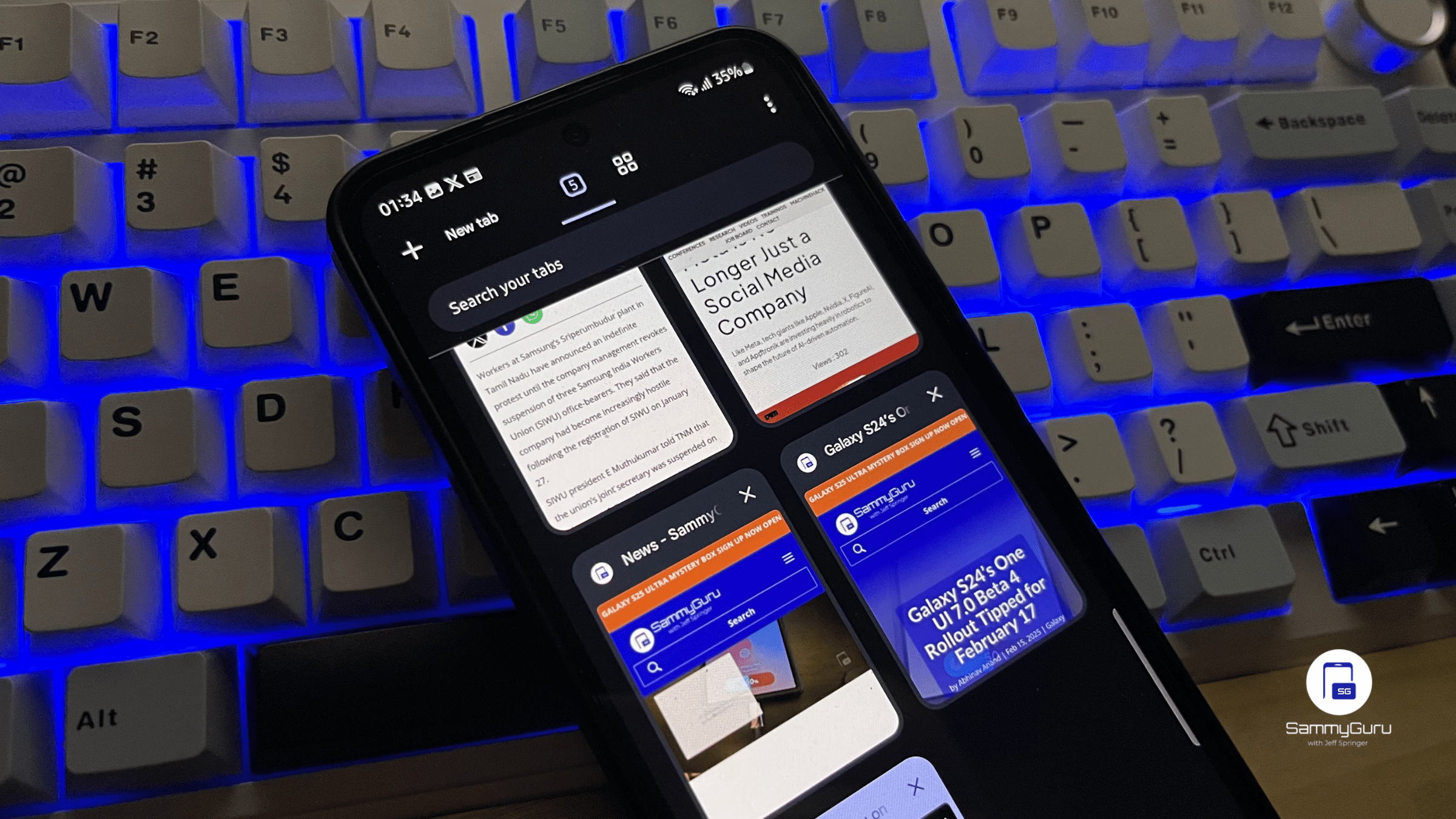
The second big update is the rollout of Tab Group sync. This lets you sync tab groups across devices signed into the same Google account. A new 2×2 icon at the top of the tab grid will show tab groups from other devices, including desktops. If you prefer not to sync tab groups, you can turn it off in the Settings menu under “Tabs” in the Advanced section.
On top of that, Google has added new options for managing inactive tabs. Tabs that haven’t been used in 21 days will be moved to an “Inactive tabs” section above the tab grid. You can adjust the time to 7 or 14 days, or even turn off this feature entirely. There’s also a new “Archive duplicate tabs” setting that automatically archives any duplicates, keeping only the most recently used ones. Inactive tabs will now automatically close after 60 days, but they’ll still be available in your browsing history.






